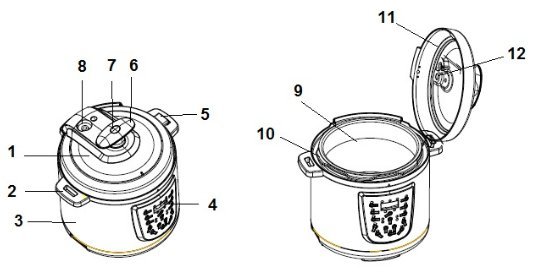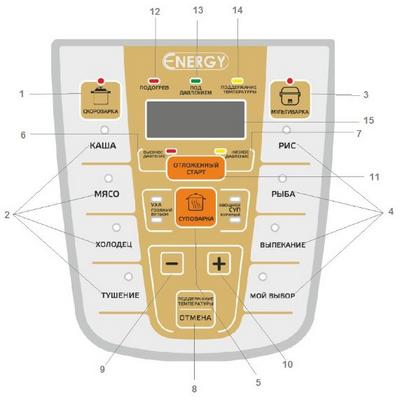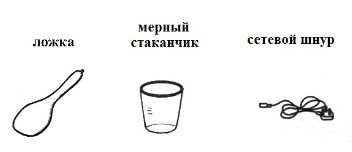|

Technical characteristics of the multicooker-pressure cooker Energy EN-244
Type of multicooker
Programs milk porridge, frying, steaming, baking, stewing, cereals
Additional functions: keeping warm, delayed start
Power 900 W
Volume 5 l
Bowl cover ceramic
Electronic control
The maximum time for setting the timer is 24 hours
Temperature control no
Voltage 220-240V, frequency 50-60Hz, power 900W.
Electric shock protection class I
Working pressure in pressure cooker mode is 70-80 kPa.
Working pressure in multicooker mode is 30-40 kPa.
1 year warranty.
Estimated product life 3 years
Composition (material): plastic, metal, cable.
Multicooker device Energy EN-244
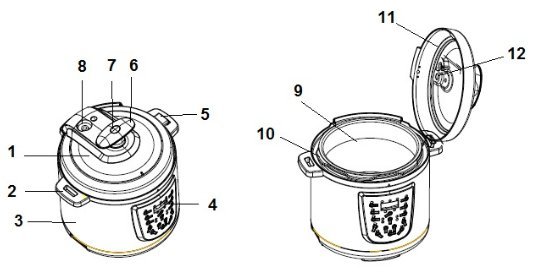
- Cap
- Carrying handles
- Instrument body
- Control panel with display
- Cover latch
- Cover handle
- Steam release button
- Steam release valve
- Ceramic coated bowl
- Working chamber
- Steam release valve on the inside of the cover
- Sealing ring
Multicooker control panel Energy EN-244
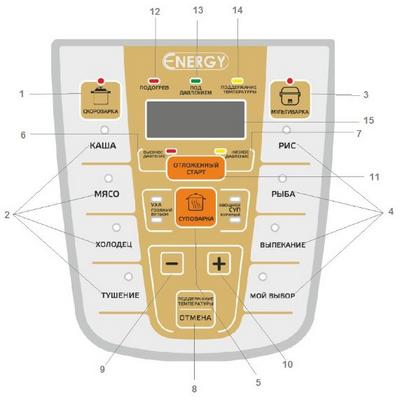
- Buttons for selecting cooking programs in pressure cooker mode.
- Cooking programs in pressure cooker mode.
- Buttons for selecting cooking programs in multicooker mode.
- Cooking programs in multicooker mode.
- Program selection button in soup cooker mode.
- High pressure indicator, active in pressure cooker mode.
- Low pressure indicator, active in multicooker mode.
- "Maintain temperature / Cancel" - on / off button for the "Maintain temperature" function, cancellation of all preset settings, interruption of the cooking mode.
- "-" - decrease in cooking time, decrease in delayed start time, decrease in temperature maintenance time.
- "+" - an increase in the cooking time, an increase in the delayed start time, an increase in the temperature maintenance time.
- "Delayed start" - button for setting the time for the delayed start function.
- Heating indicator - turns on when the device warms up to the required temperature.
- Under pressure indicator - turns on when the device is under pressure.
- "Temperature maintenance" indicator - turns on when the device enters the temperature maintenance mode.
- The display shows the countdown of the cooking / delayed start / heating time.
Accessories
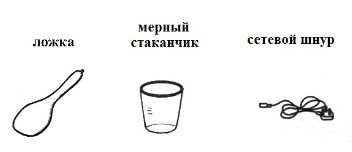
Operation of the multicooker Energy EN-244
Before first use
- Unpack the product, remove all packaging materials and advertising stickers, except for the sticker with the serial number and technical parameters of the product.
- Place the device on a heat-resistant, flat, dry surface, open the lid. Make sure that the ventilation openings are not blocked and that escaping steam does not enter wallpaper, decorative coverings, electronic devices and other items that may be affected by humidity and temperature exposure.
- Take out the cooking bowl and rinse it with a sponge or cloth soaked in warm water, then wipe it dry with a paper towel or dry cloth.
- Place the bowl in the multicooker-pressure cooker, then turn the bowl slightly to ensure closer contact with the heating element.
IMPORTANT! There should be no foreign objects or food (for example, grains of buckwheat, rice, etc.) between the inner cooking bowl and the heating element. Failure to do so may result in damage to the device.
Opening / closing the lid
The design of the lid provides a tight connection with the body of the device, which allows high pressure to be injected in the multicooker-pressure cooker.When the operating pressure is reached in the device, the lid is automatically locked. If at the end of cooking the lid does not open without force, then the pressure in the cooking chamber is still too high. Press the button on the handle of the appliance to release the steam and wait until the pressure in the appliance returns to normal.
Opening the lid:
1. Turn the cover clockwise until it stops. The cover is unlocked.
2. Remove the cover from the instrument.
For convenience, you can put the cover into the grooves on the handles of the device.
Closing the lid:
1. Place the lid on the device.
2. Turn the cover counterclockwise until it stops. The lid is hermetically sealed.
IMPORTANT! Before opening the lid, ALWAYS press the button on the handle of the appliance to release steam. Only after the steam has completely escaped from the holes on the valve, the lid can be opened.
Steam release valve
The ENERGY multicooker-pressure cooker is equipped with a steam release valve. This valve allows you to release steam and thereby normalize the pressure inside the working chamber by
the end of the cooking time.
Before starting the cooking process, set the valve to the "Pressurized" position, according to the sticker.
The valve also prevents the formation of too much
high pressure during the operation of the device. If the pressure in the working chamber begins to exceed the working pressure of 70-80 kPa in the pressure cooker mode and 30-40 kPa in the multicooker mode, steam is automatically released, thereby reducing the pressure inside the chamber.
IMPORTANT! When the steam release button is pressed during or after the appliance is in operation, a strong vertical ejection of hot steam is possible. Be extremely careful, never bend over the lid!
Work
• Open the lid of the appliance and remove the inner bowl.
• Put in the bowl all the ingredients you need according to the recipe. Do not fill the bowl above the maximum mark or below the minimum on the scale
bowls.
• Place the bowl in the working chamber of the device, the bowl must fit snugly against the heating element, there must be no foreign objects between the bowl and the heating element.
Close the instrument cover. The lid of the device must be tightly closed as far as it will go. The cover is locked in this position.
• Set the steam release valve to the "Pressurized" position.
• Connect one end of the cable to the multi-cooker-pressure cooker connector, and insert the plug into a 220-240V socket. The display and the cooking mode indicators light up.
• To select cooking programs in pressure cooker mode, press the "Pressure cooker" button, the programs related to this mode will flash. To select the cooking programs in the multicooker mode, press the "Multicooker" button at the same time, the programs related to this mode will flash. To select cooking programs in super cook mode, press the “Soup Cooker” button, the programs related to this mode will flash.
• Select a cooking program by pressing the corresponding button on the control panel. For example, to cook rice, press the "Multicooker" button then, the "Rice" button. The default cooking time of 16 minutes will flash on the display and the indicator light on the mode button will come on. You can change the cooking time with the "+" buttons to increase the time, "-" to reduce the time. Step -1 minute.
• If the automatic modes do not suit you according to the cooking time, you can set your own cooking time by pressing the "My selection" button, the cooking time from 0 minutes to 99 minutes, using the "+" buttons to increase the time, "-" to decrease the time. Step 1 minute. If you press and hold the "+" or "-" button, the time will change automatically until you release the button.
• A few seconds after the settings are completed, the display stops flashing and the set mode starts. The cooking time will count down on the display.
• Press the Cancel button to cancel the selected mode.
• After the end of the cooking time, the multicooker-pressure cooker will switch to the mode of maintaining the temperature of the prepared dish, and the indicator of the button “Maintain temperature” will light up. The temperature will be maintained at 60-65 ° C for 1 hour. After 1 hour, the keep warm function will automatically deactivate. If it is necessary to set a longer time for maintaining the temperature, after the automatic shutdown of the function, press the button "Maintain temperature". After that, you can set the desired time for maintaining the temperature from 30 minutes to 24 hours, for this press the "+" button to increase the time and "-" to decrease the time, step 30 minutes. 5 seconds after the time has been set, the multicooker-pressure cooker will enter the keep warm mode. You can cancel the keep warm function by pressing the “Cancel” button.
• If you need to postpone the cooking time for a certain period, use the delay start function. To do this, select the cooking program, then press the "Delayed start" button, the time is adjusted with the "+" buttons to increase the time, "-" to decrease the time, step 5 minutes. If you press and hold the "+" or "-" button, the time will change automatically until you release the button. You can also change the delayed start time by pressing the "Delayed start" button, each press of the "Delayed start" button increases the time by 30 minutes. The minimum delayed start time is 5 minutes, the maximum time is 24 hours.
Basic Rules for Pressure Cooking
1. Do not cook food without any liquid in the multicooker-pressure cooker - this may damage the appliance. The volume of liquid must be at least 1 measuring cup.
2. Do not fill the multicooker-pressure cooker container with food or water more than 4/5 or less than 1/5 of the total volume of the bowl. If you are using products that have the ability to significantly increase in volume, do not fill the bowl more than 3/5 of its volume with froth, otherwise the steam release valve may become clogged.
The ENERGY multicooker-pressure cooker has 12 automatic cooking programs - these optimal settings have been selected for you to cook a wide variety of dishes from any product.
Remember! The cooking time is indicated without taking into account the time the appliance reaches the required pressure and temperature. The time it takes to reach the pressure and temperature can take from 3 to 15 minutes, depending on the cooking program, after reaching the required pressure and temperature, the cooking time counts down.
Cooking programs in pressure cooker mode
Press the button to select the cooking programs in pressure cooker mode.
At the same time, "SPEED" will flash the programs related to this mode.
PORRIDGE
Having selected the "PORTAIN" cooking program, the display will automatically show the cooking time of 13 minutes. If the automatic mode does not suit you according to the cooking time, you can set your own cooking time from 0 to 45 minutes, using the "+" buttons to increase the time, "-" to decrease the time. Step - 1 minute. If you press and hold the "+" or "-" button, the time will change automatically until you release the button. At the end of the cooking time, the multicooker-pressure cooker will automatically switch to the mode of heating the finished dish. The temperature will be maintained at 60-65 ° C for 1 hour. After 1 hour, the heating function will turn off automatically.
IMPORTANT! Cooking milk porridge in a multicooker-pressure cooker involves the use of skim milk. If milk is not skimmed, it must be diluted 1: 1 with drinking water. The properties of milk can differ depending on the manufacturer, which sometimes affects the process and the result of preparation.
MEAT
By selecting the cooking program “MEAT»The display automatically shows a cooking time of 25 minutes. If the automatic mode does not suit you according to the cooking time, you can set your own cooking time from 0 to 50 minutes, using the "+" buttons to increase the time, "-" to reduce the time. Step - 1 minute. If you press and hold the "+" or "-" button, the time will change automatically until you release the button. At the end of the cooking time, the multicooker-pressure cooker will automatically switch to the mode of heating the finished dish. The temperature will be maintained at 60-65 ° C for 1 hour. After 1 hour, the heating function will turn off automatically.
JELLY
After selecting the "COLD" cooking program, the display will automatically show a cooking time of 70 minutes. If the automatic mode does not suit you according to the cooking time, you can set your own cooking time from 0 to 99 minutes, using the "+" buttons to increase the time, "-" to decrease the time. Step - 1 minute. If you press and hold the "+" or "-" button, the time will change automatically until you release the button. At the end of the cooking time, the multicooker-pressure cooker will automatically switch to the mode of heating the finished dish. The temperature will be maintained at 60-65 ° C for 1 hour. After 1 hour, the heating function will turn off automatically.
EXTINGUISHING
After selecting the “STEWING” cooking program, the display will automatically show a cooking time of 35 minutes. If the automatic mode does not suit you according to the cooking time, you can set your own cooking time from 0 to 45 minutes, using the "+" buttons to increase the time, "-" to decrease the time. Step - 1 minute. If you press and hold the "+" or "-" button, the time will change automatically until you release the button. At the end of the cooking time, the multicooker-pressure cooker will automatically switch to the mode of heating the finished dish. The temperature will be maintained at 60-65 ° C for 1 hour. After 1 hour, the heating function will turn off automatically.
Cooking programs in multicooker mode
To select cooking programs in the multicooker mode, press the “MULTI-COOKER” button and the programs related to this mode will flash.
RIS
After selecting the "RICE" cooking program, the display will automatically show the cooking time of 16 minutes. If the automatic mode does not suit you according to the cooking time, you can set your own cooking time from 0 to 30 minutes, using the "+" buttons to increase the time, "-" to decrease the time. Step - 1 minute. If you press and hold the "+" or "-" button, the time will change automatically until you release the button. At the end of the cooking time, the multicooker-pressure cooker will automatically switch to the mode of heating the finished dish. The temperature will be maintained at 60-65 ° C for 1 hour. After 1 hour, the heating function will turn off automatically.
A FISH
By selecting the cooking program “A FISH»The display automatically shows a cooking time of 15 minutes. If the automatic mode does not suit you according to the cooking time, you can set your own cooking time from 0 to 30 minutes, using the "+" buttons to increase the time, "-" to decrease the time. Step - 1 minute. If you press and hold the "+" or "-" button, the time will change automatically until you release the button. At the end of the cooking time, the multicooker-pressure cooker will automatically switch to the mode of heating the finished dish. The temperature will be maintained at 60-65 ° C for 1 hour. After 1 hour, the heating function will turn off automatically.
BAKING
After selecting the "BAKING" cooking program, the display will automatically show a cooking time of 45 minutes.If the automatic mode does not suit you according to the cooking time, you can set your own cooking time from 0 to 55 minutes, using the "+" buttons to increase the time, "-" to decrease the time. Step - 1 minute. If you press and hold the "+" or "-" button, the time will change automatically until you release the button. At the end of the cooking time, the multicooker-pressure cooker will automatically switch to the mode of heating the finished dish. The temperature will be maintained at 60-65 ° C for 1 hour. After 1 hour, the heating function will turn off automatically.
MY CHOICE
If none of the above programs suits you for preparing your dish, use the “MY CHOICE” program.
After selecting the “MY CHOICE” cooking program, the display will automatically show a cooking time of 2 minutes. The program allows you to set the cooking time from 0 to 99 minutes. At the end of the cooking time, the multicooker-pressure cooker will automatically switch to the mode of heating the finished dish. The temperature will be maintained at 60-65 ° C for 1 hour. After 1 hour, the heating function will turn off automatically.
Soup cooking programs.
To select cooking programs in the soup cooker mode, press the "SOUP" button, by pressing the "SOUP" button select the program you need, the indicator of the active program will light up.
Ear
To select a program, press the "SOUP" button and select the "EAR" program, the display will automatically show a cooking time of 20 minutes. There are no options for changing the cooking time for this program. At the end of the cooking time, the multicooker-pressure cooker will automatically switch to the mode of heating the finished dish. The temperature will be maintained at 60-65 ° C for 1 hour. After 1 hour, the heating function will turn off automatically.
VEGETABLE SOUP
To select a program, press the "SOUP" button and select the "VEGETABLE SOUP" program, the display will automatically show a cooking time of 20 minutes. There are no options for changing the cooking time for this program. At the end of the cooking time, the multicooker-pressure cooker will automatically switch to the mode of heating the finished dish. The temperature will be maintained at 60-65 ° C for 1 hour. After 1 hour, the heating function will turn off automatically.
CHICKEN SOUP
To select a program, press the "SOUP" button and select the "CHICKEN SOUP" program, the display will automatically show a cooking time of 35 minutes. There are no options for changing the cooking time for this program. At the end of the cooking time, the multicooker-pressure cooker will automatically switch to the mode of heating the finished dish. The temperature will be maintained at 60-65 ° C for 1 hour. After 1 hour, the heating function will turn off automatically.
BEEF BOUILLION
To select a program, press the "SOUP" button and select the "BEEF BOUILLION»The display automatically shows a cooking time of 45 minutes. There are no options for changing the cooking time for this program. At the end of the cooking time, the multicooker-pressure cooker will automatically switch to the mode of heating the finished dish. The temperature will be maintained at 60-65 ° C for 1 hour. After 1 hour, the heating function will turn off automatically.
Cleaning
- Unplug the appliance before cleaning and make sure it is completely cool.
- Carefully remove the cover, remove the silicone O-ring from under the metal rim on the inside of the cover. Rinse the ring and cap with warm water, then wipe dry.
- On the inside of the cover there is a protective cover for the steam release valve, gently clean it with a brush and wipe dry.
- Place the ring under the metal band on the lid. The O-ring must be installed evenly and without distortion.
- Remove the condensation container, rinse and wipe dry, then reinstall.
We advise you to clean the multicooker-pressure cooker immediately after use. After the food is cooked, empty the cooking bowl. Remove the empty bowl from the multicooker-pressure cooker using oven mitts - carefully, the bowl will be hot.
Rinse the bowl in water. Do not use abrasive cleaners or hard napkins, brushes, this can damage the non-stick coating of the bowl.
Dry the bottom and sides of the cooking bowl. Make sure the heating surface inside the multicooker is clean and free of food particles. Place the bowl inside the multicooker-pressure cooker.
Clean the body of the multicooker-pressure cooker with a damp cloth, then wipe the device dry.
Storage
- Make sure the device is disconnected from the mains before storing.
- Complete all steps in the "Cleaning" section.
|