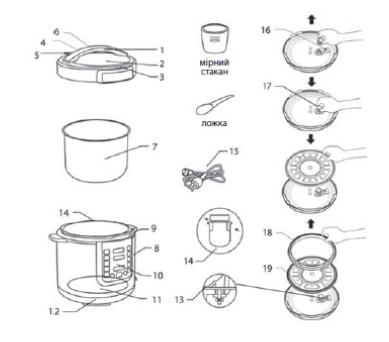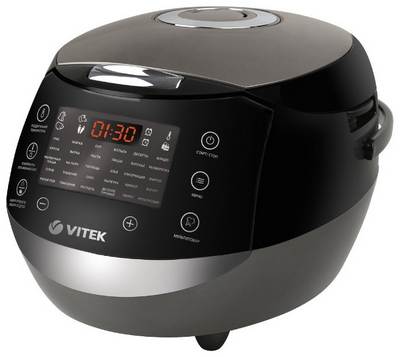|

Technical characteristics of the multicooker Delfa DPC-P68
power 900 W
volume 5l
LED display
keep warm function
delayed start function
10 preset programs: borsch, soup, porridge, legumes, stewing,
frying, baking, jam, pilaf, cold, yogurt
non-stick coating bowl
Includes: container steamer; book of recipes; rice spoon;
measuring cup
Pressure cooker device Delfa DPC-P68
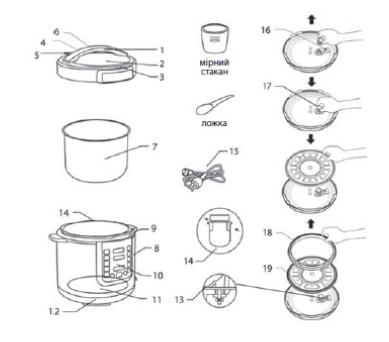
1. Cover handle
2. Instrument cover
3. Cover decoration
4. Handle cover
5. Pressure limiter
6. Steam release valve switch
7. Removable bowl
8. Case
9. Working chamber
10. Control panel with display
11. Heating element
12. Base with legs
13. Lever g lid locking mechanism
14. Container for collecting condensate (on the back of the device)
15. Power cord with plug
16. Lever g lid locking mechanism
17. Steam release valve with protective cover
18. Seal ring
19. Inner cover
Delfa DPC-P68 pressure cooker complete set

Multi-cooker-pressure cooker 1
Inner bowl 1
Aluminum steamer 1
Spoon 1
Measuring cup 1
Warranty card 1
Operating instructions 1
Packing box 1
Description pressure cooker Delfa DPC-P68
Before preparing dishes in the multicooker for the first time, we recommend pouring a small amount of water into a removable bowl, set the SOUP program and wait until it ends, and then drain the water from the bowl.
After placing the inner bowl in the multicooker-pressure cooker, turn it until it is in full contact with the heating element. Before selecting a cooking program, please check that the inner food bowl is correctly positioned. (If the inner bowl is not correctly positioned, do not start cooking.)
Close the top cover of the appliance tightly to avoid poor cooking and heat leakage due to poor sealing. When the lid is closed, its design provides a tight connection with the product body, which allows high pressure to be injected in the multicooker-pressure cooker. During operation, when the pressure in the multi pressure cooker is higher than atmospheric pressure, the lid is automatically locked.
If the lid does not open without force after the end of cooking, the pressure in the cooking compartment is still too high. Open the steam release valve and wait for the pressure in the appliance to return to normal.
Steam release valve
The Delfa DPC-P68 multicooker-pressure cooker is equipped with a steam release valve located on the lid. Thanks to it, you can use the appliance for high pressure cooking in pressure cooker mode or at normal atmospheric pressure. The choice of operating mode is made by switching the valve to the HIGH PRESSURE or NORMAL PRESSURE position.
The steam release valve switch has a process play, which is not a malfunction.
Position HIGH PRESSURE - steam release valve closed: Without using force, turn the switch clockwise until it stops. The switch will lower slightly during the turn. In this position, during operation, the device will build up and maintain a high pressure.
After finishing high pressure cooking, open the steam release valve to normalize the pressure in the cooking chamber.
Position NORMAL PRESSURE - steam release valve open:
Without using force, turn the switch counterclockwise until it stops. The switch will rise slightly when turning.In this position, during operation, the device will maintain normal atmospheric pressure.
ATTENTION! If the steam release valve is opened during or after the end of the cooking process, a strong vertical ejection of hot steam can occur. Be extremely careful not to lean over the cover!
NOTE: When you turn on the multicooker for the first time, you may get a slight smell of smoke or plastic, accompanying the burnout of the factory grease. This is temporary and does not constitute a breakdown or defect. After a while, the smell will disappear.
To determine the amount of rice or any other cereal, use the measuring cup that comes with your multicooker. Rice will be tasty and crumbly if its quantity does not exceed 8 scoops (when cooking 8-10 scoops, the rice will not be crumbly).
Pour water according to the number of measuring cups, but remember that all cereals absorb water differently. Do not use the multicooker's removable bowl for rinsing ingredients / kneading dough. Do not cut the dish inside the bowl.
Make sure the food is evenly distributed over the bowl.
When placing the ingredients in the multicooker bowl, remember that during the cooking process, the food increases in volume, therefore, the level of water / food should not exceed the mark of the maximum allowable level of the scale located inside. To avoid insufficient thermal insulation, do not leave a spoon inside the container.
The inner bowl is coated with a double-sided non-stick or ceramic coating, so the use of metal spoons or brushes is prohibited.
Delay start function
Allows you to set the time after which the preselected automatic cooking mode will start working. The delay start can be set in the range from 30 minutes to 24 hours in 30 minute increments.
For this:
1. After selecting the mode and cooking time, press the "DELAY START" button. The display will show the delayed start time. The default is 30 minutes.
2. Pressing the "+" and "-" buttons, set the desired value in the range of 0-24 hours in 30-minute increments. Press and hold the button to quickly change the value.
3. A few seconds after the end of the delayed start time setting, the digits on the display will stop flashing and the set time will start counting down.
4. To cancel the setting press the KEEP TEMPERATURE / CANCEL button.
5. Then enter the mode parameters again.
ATTENTION! The DELAY START function is not available in the FRYING and BAKING modes.
It is not recommended to use the DELAY START function if the recipe uses perishable food (eggs, milk, cream, meat, fish, cheese, etc.) as ingredients.
When setting the start time, it is necessary to take into account that the operation of the entered mode and the start of the countdown of the cooking time will begin only after the device reaches the operating parameters, the moment the required temperature and pressure values are reached.
FUNCTION "MAINTAIN TEMPERATURE"
Allows you to maintain the temperature of the finished dish in the range of 0-80 "C for 24 hours. The function turns on automatically after the end of the cooking mode. The KEEP TEMPERATURE function is unavailable in the "HEAT" and "YOGHURT" modes.
When the work is finished, the indicator of the selected mode button will turn off and a beep will sound. The yellow indicator of the KEEP TEMPERATURE / CANCEL button will light up
and the keep warm function starts automatically. The display will show "bb".
To turn off the "KEEP TEMPERATURE" mode, press the "KEEP TEMPERATURE / CANCEL" button. The indicator of the button goes out, the device goes into standby mode.Despite the fact that the device can store food in a heated state for up to 8 hours, it is not recommended to leave food in this mode for more than 2-3 hours, as sometimes this can lead to a change in their taste and deterioration in the quality of the food.
Remember that the appliance also heats up when the keep warm function is on.
Use oven gloves to remove the bowl from the appliance.
Do not cover the device while maintaining the temperature, as this may damage it.
Cooking meals
The Delfa DPC-P68 multicooker-pressure cooker has 45 automatic cooking modes, in which the optimal settings are selected in advance for preparing a wide variety of dishes from any product. Recommended manual high pressure cooking times for different foods are shown in the corresponding table. To obtain a high-quality result, we suggest using recipes for cooking dishes from the recipe book attached to the multicooker-pressure cooker, developed specifically for this model.
Pressure Cooking
Using a multicooker-pressure cooker will allow you to quickly cook vegetables, meat, fish, soups and many other dishes in different ways while preserving more useful properties of products than with the classic cooking method. When the steam outlet valve is closed, the working chamber is sealed, where, during the operation of the device, a high pressure is generated and maintained. Due to this, the boiling of water and steam occurs at temperatures above 100 ° C. Under these conditions, the cooking time is more than halved, so the maximum amount of vitamins and minerals is retained in the products. During the operation of the device at high pressure, the access of oxygen to the food is limited, which is also an important condition for the preservation of all the useful properties of the cooked food.
BASIC PRESSURE COOKING RULES: DO NOT try to cook in the multicooker-pressure cooker without water or any other liquid - this can seriously damage the appliance. The volume of the liquid should be at least 2 measuring cups.
HE use the multicooker pressure cooker to fry food in oil under pressure - it is designed exclusively for cooking. You can simmer chopped onions, carrots and other vegetables in a small amount of butter or broth on the bottom of the multi-cooker pressure cooker with the lid open in the "FAST" mode, then add the rest of the food, liquid, close the appliance and continue cooking under pressure.
DO NOT fill the multicooker-pressure cooker container with food and water more than 4/5 - less than 1/5 of the bowl volume. When cooking foods that swell in hot water or produce foam (spinach, rice, legumes, pasta, manti, etc.), do not fill the bowl more than 3/5 of its capacity, otherwise the steam release valve may clog.
Cooking porridge
For quick preparation of crumbly cereals, rice, buckwheat, there are 3 automatic modes that can be selected in accordance with the recipe, type of product and cooking time.
1. Measure out the ingredients according to the recipe, rinse if necessary, and place evenly in the bowl. Make sure that the volume of ingredients without liquid does not exceed the 2/5 mark on the inside of the bowl.
2. Insert the bowl into the body, turn slightly and make sure that the bowl is straight and tightly in contact with the heating element. Close and lock the cover.
3. Set the steam release valve switch on the cover of the device to the CLOSED position, connect the device to the mains.
4. Press the "PORSE" button. The indicator of the button comes on, the default cooking time of -12 minutes starts flashing on the display.
5. Press the "MODE SELECT" button. Select the required value:
minimum (8 minutes) standard (12 minutes) maximum (1b minutes)
Remember that cooking times are indicated without taking into account the time the appliance reaches the required pressure and temperature.
6. To set the delayed start time, press the DELAY START button. Use the "+" and "-" buttons to set the desired time value.
7. A few seconds after completing the setting, the display will stop flashing and the set mode will start. After reaching the required temperature and pressure, the countdown of the operating time of the device will begin.
8. When the cooking time is over, a signal sounds and the keep warm function starts automatically. The display will show "bb". To deactivate the function, press the KEEP TEMPERATURE / CANCEL button. Before opening the lid, it is necessary to normalize the pressure in the working chamber by opening the steam release valve.
9. If necessary, you can cancel all preset settings or interrupt the cooking process at any stage by pressing the “KEEPING TEMPERATURE / CANCEL” button. RECOMMENDATIONS FOR COOKING MILK Porridge Cooking in a multicooker-pressure cooker involves the use of pasteurized milk with low fat content.
Cooking in a multicooker Delfa DPC-P68
thoroughly rinse all kernels (rice, buckwheat, millet, etc.) until the water becomes clear;
grease the multicooker bowl with butter before cooking;
carefully observe the proportions, measuring ingredients according to recipes from the cookbook;
reduce or increase the amount of ingredients only proportionally;
when using whole milk, dilute it with drinking water in a 1: 1 ratio.
The properties of milk and cereals can differ depending on the place of origin and manufacturer, which sometimes affects the preparation results.
MAKING SOUPS
For the preparation of various soups and pureed soups, there are 3 automatic modes that can be selected according to the recipe, type of product and cooking time.
1. Measure and prepare recipe ingredients. Put them in a bowl, pour water. Make sure that the total volume of ingredients, including liquid, does not exceed the MAX mark on the inside of the bowl.
2. Insert the bowl into the body, turn slightly and make sure that the bowl is straight and tightly in contact with the heating element. Close and lock the cover.
3. Set the steam release valve switch on the cover of the device to the CLOSED position, connect the device to the mains.
4. Press the "SOUP" button. The indicator of the button comes on, the display lights up and starts blinking the default cooking time - 20 minutes.
5. Pressing the MODE SELECTION button, select the required value:
minimum (15 minutes) standard (20 minutes) maximum (35 minutes)
Remember that cooking times are indicated without taking into account the time the appliance reaches the required pressure and temperature.
6. To set the delayed start time, press the DELAY START button. Use the "+" and "-" buttons to set the desired time value.
7. A few seconds after completing the setting, the display stops flashing and the set mode starts. After reaching the required temperature and pressure, the countdown of the operating time of the device will begin.
8. At the end of the cooking time, a beep will sound and the keep warm function will automatically start. The display will show "Y>". To deactivate the function, press the KEEP TEMPERATURE / CANCEL button. Before opening the lid, it is necessary to normalize the pressure in the working chamber by opening the steam release valve.
9. If necessary, you can cancel all preset settings or interrupt the cooking process at any stage by pressing the “KEEPING TEMPERATURE / CANCEL” button.
Frying
The Delta DPC-P68 multicooker pressure cooker has a special mode that allows you to cook food at normal pressure with the addition of a certain amount of oil or fat.You can fry meat, vegetables, poultry, seafood with the lid of the multicooker-pressure cooker open.
Cook in this mode only with the lid open.
Delayed start and keep warm functions are not supported in the “COOKING” mode.
1. Measure and prepare recipe ingredients. Place them in a bowl.
2. Insert the bowl into the body, turn slightly and make sure that the bowl is straight and tightly in contact with the heating element.
3. Leave the instrument cover open. Connect the device to the mains.
4. Press the COOK button. The button indicator will light up. After a few seconds, the display will stop blinking and begin to reflect a direct countdown of the time the device has been operating in this mode. By default, the operating time of the "FRY" mode is 20 minutes.
5. Follow the directions for the recipe cooking times. The frying process can be stopped by pressing the "KEEP TEMPERATURE / CANCEL" button.
6. After the end of the cooking time, a signal will sound.
7. If necessary, you can interrupt the cooking process at any stage and cancel all preset settings by pressing the “KEEP TEMPERATURE / CANCEL” button.
IMPORTANT! The device is equipped with additional protection against overheating in the "FAST" mode. The appliance must cool completely (about 15 minutes) before you can use any of the above modes again. If, when you try to restart the "FRYING" mode, the display shows HH, this means that the temperature of the device is still high and the activation of the blocking mode.
downgraded. This limitation does not apply to other cooking modes.
Do not close the lid of the appliance when cooking in the “FRYING” mode! If the lid was accidentally closed and the locking system was activated, stop the cooking process, wait for the appliance to cool down and open the lid. Then the cooking process can be continued.
FRYING
Deep fat - animal fat or vegetable oil, heated to a temperature of 130-200 ° C. The preparation of various products by deep-frying them has long been known and widespread throughout the world. The Delfa DPC-P68 multicooker-pressure cooker also allows deep-fat cooking, for which you can purchase a set of multicooker accessories, which includes a special frying basket.
1. Pour the recipe oil into the bowl, insert the bowl into the body. Make sure the bowl is firmly in contact with the heating element.
2. Leave the cover open, connect the device to the mains.
3. Press the COOKING button. The button indicator will light up. After a few seconds, the display will stop blinking and begin to display a direct countdown of the time the device has been operating in this mode. By default, the operating time of the "FRY" mode is 20 minutes.
4. Place the prepared food in the deep-frying basket.
5. Insert the handle into the frying basket. To do this, squeeze the base of the handle and insert it into the special hole in the basket. Loosen the pressure on the handle and it will lock in the special hole.
6. Follow the recommendations of the recipe. After the time specified in the recipe after the start of the program, lower the basket with food into the bowl. Squeeze the base of the handle and detach it so that the basket remains in the bowl. Be careful, the oil is very hot!
7. After the time indicated in the recipe, insert the handle into the deep-frying basket (see step 5), lift it up and fix it to the edge of the bowl using the special hook on the basket. Leave in this position for a while to drain the oil.
8. If necessary, you can interrupt the cooking process at any stage and cancel all the preset settings by pressing the “KEEP TEMPERATURE / CANCEL” button.
ATTENTION! The oil is very hot!
Use oven gloves to remove the frying basket.
After finishing cooking, do not remove the bowl of oil from the appliance until it has cooled down.
BAKING
There are 3 automatic modes for baking biscuits, pies, casseroles and meat, fish and vegetables, which can be selected according to recipes, type of food and cooking time.
Cook in this mode only with the steam release valve open.
Delayed start function is not supported in BAKING mode.
1. Measure out the ingredients and place in the recipe bowl. Make sure that the total amount of ingredients does not exceed the 2/5 mark on the inside of the bowl.
2. Insert the bowl into the body, turn slightly and make sure that the bowl is straight and tightly in contact with the heating element. Close and lock the cover.
3. Set the steam release valve switch on the cover of the device to the “OPEN” position, connect the device to the mains.
4. Press the BAKE button. The indicator of the button comes on, the display lights up and starts flashing the default cooking time of 50 minutes.
5. Pressing the MODE SELECTION button, select the required value:
minimum (30 minutes) standard (50 minutes) maximum (90 minutes)
6. A few seconds after the completion of the setup, the display will stop blinking and begin to display a direct countdown of the time the device has been operating in this mode.
7. When the cooking time is over, a signal sounds and the keep warm function starts automatically. To turn it off, press the TEMPERATURE MAINTAINING / CANCEL button.
8. If necessary, you can interrupt the cooking process and cancel all tasks at any stage by pressing the “KEEP TEMPERATURE / CANCEL” button.
JAM
For the preparation of preserves, marmalades, jams, various desserts, there are 3 automatic modes that can be selected in accordance with the recipe, type of product and cooking time.
1. Measure and prepare recipe ingredients. Put them in a bowl, pour water. Make sure that the total volume of ingredients, including liquid, does not exceed the MAX mark on the inside of the bowl.
2. Insert the bowl into the body, turn slightly and make sure that the bowl is straight and tightly in contact with the heating element. Close and lock the cover.
3. Set the steam release valve switch on the cover of the device to the CLOSED position, connect the device to the mains.
4. Press the "JAM" button. The indicator of the button comes on, the display lights up and starts flashing the default cooking time of 25 minutes.
5. Pressing the MODE SELECTION button, select the required value:
minimum (15 minutes) standard (25 minutes) maximum (35 minutes).
Remember that cooking times are indicated without taking into account the time the appliance reaches the required pressure and temperature.
6. To set the delayed start time, press the DELAY START button. Use the "+" and "-" buttons to set the desired time value
7. A few seconds after completing the setting, the display stops flashing and the set mode starts. When the required temperature and pressure is reached, the countdown of the operating time of the device will begin.
At the end of the cooking time, a signal sounds and the keep warm function starts automatically.
To deactivate the function, press the KEEP TEMPERATURE / CANCEL button.
Before opening the lid, it is necessary to normalize the pressure in the working chamber by opening the steam release valve.
COOKING FLAV / ROAST
There are 3 automatic modes for cooking various types of pilaf, which can be selected in accordance with the recipe, type of product and cooking time.
1. Measure out the ingredients according to the recipe, rinse if necessary, and place evenly in the bowl. Make sure that the volume of ingredients without liquid does not exceed the 3/5 mark on the inside of the bowl.
2. Insert the bowl into the body, turn a little and make sure that the bowl is straight and tightly in contact with the heating element. Close and lock the cover.
3. Set the steam release valve switch on the cover of the device to the CLOSED position, connect the device to the mains.
4. Press the CHEF button. The indicator of the button comes on, the display flashes and starts flashing the default cooking time - 20 minutes.
5. Pressing the MODE SELECTION button, select the required value:
minimum (10 minutes) standard (20 minutes) maximum (30 minutes)
Remember that cooking times are indicated without taking into account the time the appliance reaches the required pressure and temperature.
6. To set the delayed start time, press the DELAY START button. Use the "+" and "-" buttons to set the desired time value.
7. A few seconds after completing the setting, the display stops flashing and the set mode starts. After reaching the required temperature and pressure, the countdown of the operating time of the device will begin
8. When the cooking time is over, a signal sounds and the keep warm function starts automatically.
9. To disable the function, press the KEEP TEMPERATURE / CANCEL button.
Before opening the lid, it is necessary to normalize the pressure in the working chamber by opening the steam release valve.
COOKING PULSES
There are 3 automatic modes for cooking different types of peas, beans, lentils and other similar legume products, which can be selected according to recipes, type of food and cooking time.
1. Measure out the ingredients according to the recipe, rinse if necessary, and place evenly in the bowl. Make sure that the volume of ingredients without liquid does not exceed the 3/5 mark on the inside of the bowl.
2. Insert the bowl into the body, turn slightly and make sure that the bowl is straight and tightly in contact with the heating element. Close and lock the cover.
3. Set the steam release valve switch on the cover of the device to the CLOSED position, connect the device to the mains.
4. Press the BEAN button. The indicator of the button will light up, the display will light up and flash the default cooking time of 40 minutes.
5. Pressing the MODE SELECTION button, select the required value:
minimum (20 minutes) standard (40 minutes) maximum (50 minutes)
Remember that cooking times are indicated without taking into account the time the appliance reaches the required pressure and temperature.
6. To set the delayed start time, press the DELAY START button. Use the "+" and "-" buttons to set the desired time value.
7. A few seconds after completing the setting, the display stops flashing and the set mode starts. After reaching the required temperature and pressure, the countdown of the operating time of the device will begin
8. When the cooking time has ended, a signal sounds and the keep warm function starts automatically.
9. To disable the function, press the KEEP TEMPERATURE / CANCEL button.
Before opening the lid, it is necessary to normalize the pressure in the working chamber by opening the steam release valve.
Steam cooking
For steaming vegetables, fish, meat, seafood, dietary and vegetarian dishes, the children's menu, there are 3 automatic modes that can be selected in accordance with recipes, type of food and cooking time.
1. Pour 300-350 ml of water into a bowl. Place an aluminum steamer in the bowl.
2. Prepare the ingredients according to the recipe, rinse them if necessary, and spread them evenly on the double boiler.
3. Insert the bowl into the body, turn slightly and make sure that the bowl is straight and tightly in contact with the heating element. Close and lock the cover.
4. Set the steam release valve switch on the cover of the device to the CLOSED position, connect the device to the mains.
5. Press the "PAR" button. The indicator of the button comes on, the display lights up and starts flashing the default cooking time - 10 minutes.
6. Pressing the MODE SELECTION button, select the required value:
minimum (5 minutes) standard (10 minutes) maximum (15 minutes)
Remember that cooking times are indicated without taking into account the time the appliance reaches the required pressure and temperature.
7. To set the delayed start time, press the DELAY START button. Use the "+" and "-" buttons to set the desired time value.
8. A few seconds after completing the setting, the display stops flashing and the set mode starts. After reaching the required temperature and pressure, the countdown of the operating time of the device will begin.
9. At the end of the cooking time, a signal sounds and the keep warm function starts automatically.
10. To disable the function, press the KEEP TEMPERATURE / CANCEL button.
Before opening the lid, it is necessary to normalize the pressure in the working chamber by opening the steam release valve. COOKING COLD
For the preparation of jellied meat, B automatic modes are provided, which can be selected in accordance with the recipe, type of product and cooking time.
1. Measure out the ingredients according to the recipe, rinse if necessary, and place evenly in the bowl. Make sure that the volume of ingredients without liquid does not exceed the 4/5 mark on the inside of the bowl.
2. Insert the bowl into the body, turn slightly and make sure that the bowl is straight and tightly in contact with the heating element. Close and lock the cover.
3. Set the steam release valve switch on the cover of the device to the CLOSED position, connect the device to the mains.
4. Press the COLD button. The indicator of the button comes on, the display lights up and starts flashing the default cooking time - 75 minutes.
5. Pressing the MODE SELECTION button select the required value:
minimum (60 minutes) standard (75 minutes) maximum (90 minutes)
Remember that cooking times are indicated without taking into account the time the appliance reaches the required pressure and temperature.
6. To set the delayed start time, press the DELAY START button. Use the "+" and "-" buttons to set the desired time value.
7. A few seconds after completing the setting, the display stops flashing and the set mode starts. After reaching the required temperature and pressure, the countdown of the operating time of the device will begin
8. When the cooking time has ended, a signal sounds and the keep warm function starts automatically.
9. To disable the function, press the KEEP TEMPERATURE / CANCEL button.
Before opening the lid, it is necessary to normalize the pressure in the working chamber by opening the steam release valve.
Instrument care and cleaning
Before cleaning the appliance, make sure it is unplugged and completely cooled down. Use a soft cloth and non-abrasive detergent. We advise you to clean the appliance immediately after use. Before using for the first time or to remove odors after cooking, we recommend boiling half a lemon for 20 minutes in the "SUP" mode with the steam outlet valve closed.
Do not use hard or abrasive sponges, abrasive cleaners or solvents (gasoline, acetone, etc.).
Cleaning the case
Clean the casing of the device as necessary, in accordance with the rules for the care and cleaning of the device.
Bowl cleaning
Recommended after each use, in accordance with the rules for the care and cleaning of the device. Dishwasher safe. After finishing cleaning, wipe the outside of the bowl dry.
CLEANING THE STEAM VALVE AND SEALING RUBBER
The steam valve is located on the cover of the product and consists of an external and an internal part.
1. Remove the steam valve switch on the outside of the cover by pulling it up. Clean it according to the proper care and cleaning instructions for the appliance.
2. Open the instrument cover. On the inside of the lid
there is a protective cover for the steam valve.
3. Unscrew the cover, rinse it with warm water. Clean the valve in accordance with the instructions for the care and cleaning of the device. Reinstall the valve cover. Place the valve pair switch on the desired side of the cover and secure with light pressure.
4. Carefully peel off the sealing rubber on the inside of the cover. Rinse it off with warm water. Replace the elastic. The sealing rubber must be installed evenly and without distortion.
5. It is recommended to clean the steam release valve after each use.
Cleaning the condensate container
6. During cooking, condensation may form, which in this model collects in a special container on the back of the appliance. To remove condensation, remove the container by pulling it down, empty the water, and then replace the container.
|