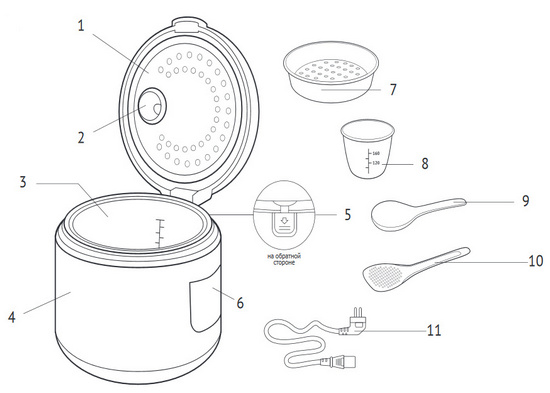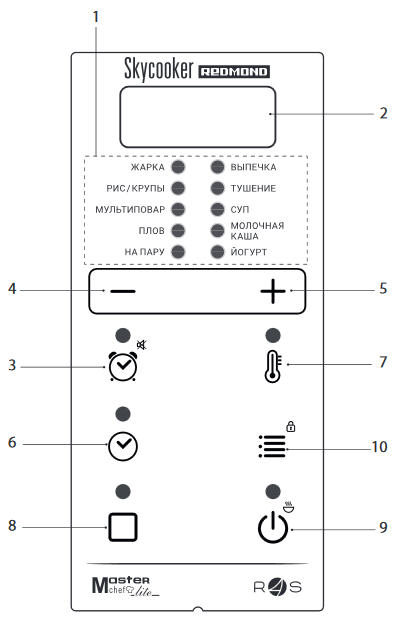|

Technical characteristics of the multicooker REDMOND SkyCooker RMC-M225S
Power 860 W
Voltage 220-240 V, 50 Hz
Protection against electric shock class I
Bowl volume 5 l
Bowl coating non-stick Daikin®
LED display, digital
The steam valve is removable
Control type electronic, remote (Ready for Sky)
Bluetooth v4.0 data transfer protocol
Support on Android 4.3 operating systems. JellyBean and above (Google Certified Devices) iOS 9.0. and higher
Net weight 2.4 kg ± 3%
Ready for Sky (remote control of the device using a smartphone or tablet)
"MASTERCHEF LITE" (changing the temperature and cooking time during the program) is
Maintaining the temperature of ready meals (automatic heating) up to 12 hours
Preliminary shutdown of automatic heating yes
Warming up dishes up to 12 hours
Delay start up to 24 hours
Redmond multicooker recipes
Programs:
- MULTI-COOK ("Sous-vide")
- Roasting
- RICE / CEREALS
- PILAF
- FOR PAIR
- BAKERY PRODUCTS
- EXTINGUISHING
- SOUP
- MILK Porridge
- YOGURT
- EXPRESS
Equipment:
- multicooker with a bowl installed inside
- steaming container
- scoop
- flat spoon
- beaker
- power cord
- book of recipes
- manual
- service book
Additional features:
- proofing dough
- making fondue
- deep-fried
- cooking cottage cheese, cheese
- halva cooking
- preparing baby food
- sterilization of dishes, cutlery
- pasteurization of products
12 months warranty
Multicooker device REDMOND SkyCooker RMC-M225S
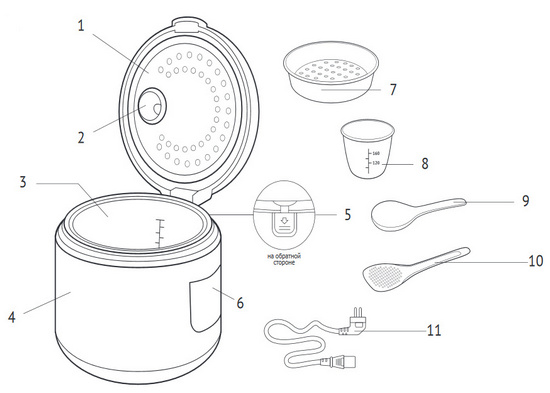
- Lid with handle for opening
- Removable steam valve
- Bowl
- Instrument body
- Condensate collection container
- Control panel with display
- Steaming container
- Beaker
- Scoop
- Flat spoon
- Power cord
Multicooker control panel REDMOND SkyCooker RMC-M225S
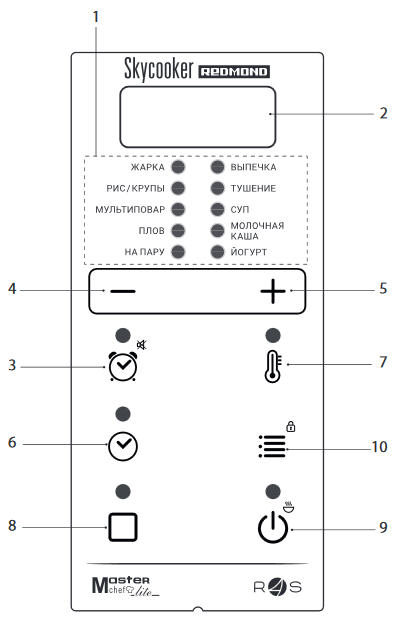
- Progress indicators for automatic programs
- Display
- Button - enable the delayed start time setting mode
- Button - decreasing the value of hours and minutes in the cooking time setting and delayed start modes; decrease in temperature value in automatic programs
- Button - increasing the value of hours and minutes in the modes of setting the cooking time and delayed start; increasing the temperature value in automatic programs
- Button - activation of the cooking time setting mode
- Button - activation of the cooking temperature setting mode
- Button - enable / disable the heating function, interrupt the cooking program, reset the settings made
- Button - activation of the preset cooking program, preliminary deactivation of the auto-heating function, activation of the EXPRESS program in standby mode (with the default cooking time and temperature parameters)
- Button - selection of an automatic cooking program
Description of multicooker REDMOND SkyCooker RMC-M225S

SkyCooker RMC-M225S is a smart multicooker with remote control. Install the free Ready for Sky mobile application on your smartphone or tablet and get remote access to all the options of the smart multicooker. Start cooking from your smartphone when you are at work, walking or in the gym *. The dish will be ready for your return home!
The application contains a recipe book developed specifically for SkyCooker RMC-M225S. Add your favorite recipes to your favorites and start cooking in one click right from your cookbook! The smart multicooker is equipped with 11 automatic programs. Prepare traditional and original dishes: soups, milk porridge, baby food, desserts, canned food, fondue, pizza, homemade bread and cheese.
The RMC-M225S has a MULTI COOK program, with which you can independently set the exact temperature and cooking time. Cook in a multicooker according to any recipes from cookbooks or the Internet. For example, you can make dishes using French sous-vide technology (in a vacuum). Sous-vide dishes are prepared in vacuum bags in water at temperatures up to 70 ° C, thanks to which the products retain maximum vitamins.
You can change the temperature and time settings even while the program is running thanks to the MASTERCHEF LIGHT function. For example, to darken the cooked porridge or first fry the meat and then stew it. SkyCooker RMC-M225S cooks the way you like it!
The delayed start feature allows you to program the multicooker so that it cooks on time. Put the food in the bowl, set the delay start, and the RMC-M225S will prepare a healthy breakfast for you to wake up or a gourmet dinner for the arrival of guests.
The smart multicooker has an automatic heating function so that the dishes do not cool down if you are not going to sit down at the table right away. Automatic heating can be switched off beforehand. The RMC-M225S can also reheat ready meals.
Ready for Sky. A new facet of your freedom.
* Control from anywhere in the world is possible when the R4S Gateway application is connected on the home Android smartphone / tablet.
** When the R4S Gateway app is connected on the home Android smartphone / tablet.
*** Please note that the device works through the Ready for Sky application and is not compatible with devices of the Sky Guard line - RSP-102S-E Wi-Fi socket, RG-G31S reed switch, RG-D31S motion sensor, RSP-R1S sockets and RSP-R2S, smoke detector RSD-01S.
Equipment
Multicooker with a bowl installed inside 1 pc.
Steaming container 1 pc.
Scoop 1 pc.
Flat spoon 1 pc.
Measuring cup 1 pc.
Power cord 1 pc.
Recipe book 1 pc.
Operation manual 1 pc.
Service book 1 pc.
Remote control of the device via the Ready for Sky app
The Ready for Sky app allows you to control the device remotely in the near field using your smartphone or tablet.
1. Download the Ready for Sky app from the App Store or Google Play (depending on the operating system of your device) on your smartphone or tablet.
2. Launch the Ready for Sky app, create an account and follow the on-screen prompts.
3. When the device is in standby mode, press and hold the "+" button for up to three short beeps. During the connection, the multicooker display will show alternating symbols 00 and 00. After the connection is established, the device will beep three short beeps and go into standby mode.
If the connection is not established within 30 seconds, the device will give two short beeps and enter standby mode.
To disable remote control in standby mode, press and hold the "-" button until a long beep. The 0 indicator flashes.
4. To ensure a stable connection, the mobile device should be no more than 15 meters from the multicooker.
REDMOND is pleased to present you a novelty of Ready for Sky technology - the R4S Gateway application. This application will allow you to control home appliances from anywhere in the world using the Internet: it will become a bridge between the Ready for Sky series appliances in your home and your mobile device.
Remote control of devices via R4S Gateway app
1. Configure the remote control of the device via the main control application (Ready for Sky) according to the section "Remote control of the device via the Ready for Sky application".
2. Download and install the R4S Gateway application on the smartphone or tablet that you are going to leave at home as a gateway. It must have an Android operating system installed. Make sure the device is connected to the Internet (GSM, Wi-Fi, etc.), Bluetooth is turned on.
3. Log into the R4S Gateway application with the same account that you use when working with the main control application (Ready for Sky).
4. In the R4S Gateway application, swipe down from the top of the screen (swipe): SkyCooker RMC-M225S will appear in the list of available devices.
ATTENTION: To ensure a stable connection, your home smartphone or tablet with the R4S Gateway application should be no more than 15 meters from the used household appliances.
Do not install Ready for Sky and R4S Gateway apps on the same mobile device. This can lead to malfunctioning applications.
The R4S Gateway application only works with the main control application Ready for Sky.
Several mobile devices can connect to the gateway device, that is, several users can operate the same device. The device will execute the last command received (the R4S Gateway application can work with only one account at a time). In this regard, it is also impossible to simultaneously control the device through the main application and through the R4S application.
Gateway (you cannot control the device from the near and far zones at the same time).
General cooking tips
• For steaming vegetables and other foods, pour 500-600 ml of water into the bowl. Place the steaming container in the bowl. Measure and prepare the food according to the recipe, spread evenly in the steaming container. Follow the directions in the recipe book.
• For the preparation of milk porridge, use pasteurized low-fat milk, when using whole milk, dilute it with drinking water in a 1: 1 ratio. Grease the multicooker bowl with butter before cooking. Strictly observe the proportions indicated in the recipes from the enclosed book. Decrease or increase the amount of ingredients only proportionally.
• When cooking some food (eg pasta, dumplings, etc.), foam forms. To prevent it from leaking out of the bowl, do not close the lid of the appliance for several minutes after placing food in boiling water.
• When preparing bread, pastries or yoghurt, make sure that the starting ingredients are no more than half the volume of the bowl.
• Do not open the lid of the multicooker while proving the dough! The quality of the baked product depends on this.
• For deep-fat cooking, place the basket of food in preheated oil. Use only refined vegetable oil as deep fat. Cook with the lid open. Remember, the oil is very hot! To avoid scalding, use oven gloves and do not lean over the device. Do not use the same oil to re-deep-fat food.
• Allow the appliance to cool down completely before reusing the "FRY" program.
• For preparing yoghurts, you can use the special set of REDMOND RAM-G1 yoghurt jars (sold separately).
|