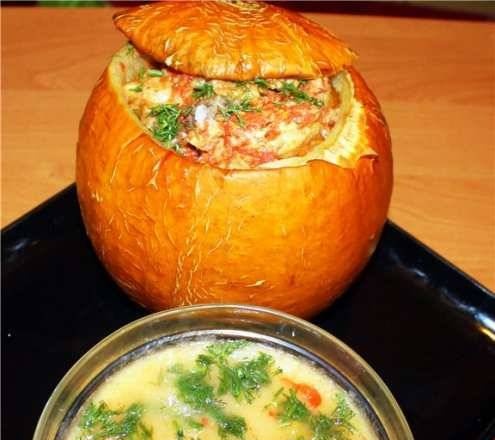Charging the Battery in the iRobot Roomba
Very often, surfing the Internet, I find people asking questions about why the Roomba (aka Rumba) vacuum cleaner behaves strangely with a good battery. In order to understand where the legs grow from frequently occurring problems, let's try at an amateur level to figure out how the battery charges inside the vacuum cleaner.
Suppose you have inserted a new (or old) battery into your vacuum cleaner and connected a charger to it (to the vacuum cleaner). The first thing a vacuum cleaner does is check its systems (we are not interested in this). Next, he see what is the voltage of the inserted battery. If the voltage is higher than 12 * volts, then standard, fast charging begins. If the battery voltage is below 12 volts *, Roomba will begin a trickle charge for 18 * hours.
If the battery is discharged too much (voltage <12V), it means that it was stored for a long time in a discharged state or something else unpleasant happened to it. Therefore, a long charge with a low current should lead to the restoration of "ailing" battery cells. It is very important not to interrupt the 18-hour * charge. After all, if you disconnect the rumba from charging for a second, then reconnecting it will start the charge cycle again, that is, checking all systems, then measuring the voltage on the battery ... And it is already clearly more than 12 volts (after all, even if charging with a low current lasted only a few minutes, it doesn't matter, in the first minutes the charge goes with a significant increase in the voltage on the battery) and Rumba will begin a standard charge cycle. That is, high current (about 1250mA).
Advice: if you put the rumba on the charging base and saw by the indicator that the 18 *-hour charging process has started (the charge indicator blinks very often), then you can try to immediately remove the rumba from the charge and connect the charger plug to the rumba directly. This is done so that someone does not accidentally "kick" the rumba with his foot and interrupt the "life-giving" exercise.
If everything is in order and the initial voltage is normal, then the charge with a large current will go according to the -dV algorithm.
The principle of operation of the -dV - algorithm can be simplified as follows: It is known that after installing an empty battery for charging at first, the voltage rises very quickly. Then growth slows down and most of the process, the voltage on the battery rises evenly slowly. But closer to the end of the charge (that is, closer to the saturation of the battery), the voltage begins to grow much faster, then the growth slows down, stops completely and the voltage begins to fall. This peak "acceleration of voltage growth-stabilization-decrease" is what the algorithm catches. But the fact is that also at this very moment, the charging efficiency is rapidly falling and the energy that was previously used to charge the battery now begins to simply turn into heat and the batteries are rapidly heating up. Then -dV - the algorithm completely stops the supply of charging current to the battery, allows it to cool down to 34 * degrees (or a maximum of 2 hours), then the charger turns on again, but in the TRICKLE CHARGE mode - that is, "drip charge" when the charge is supplied with an extremely low current. So small that it does not overheat the batteries. The batteries cool down, the voltage on them drops and it turns out that the battery is far from 100% charged. Firstly, because the temperature dropped. Secondly, due to the fact that some battery cells might not have time to fully charge ...And this drip charge allows you to slowly top up the battery charge up to 100%. If we assume that, following the results of a quick charge, the 3.3Ah battery was charged by 70%, then it is easy to calculate that 70% of 3300mAh is 2310mAh. Then the remaining 990mAh will be "refilled" for more than 20 hours !!!! After all, the trickle charge is only 50mAh and its efficiency is much less than 100%.
That is why it is believed that rumba should never be removed from the charge. After all, when the charging indicator turns green, it means that only the fast charge mode is stopped, but then, after cooling down, the charge will continue in the Trickle-charge mode (trickle charge). And even when the batteries are 100% charged (and this can happen even after three days), it is still not worth removing Rumba from the charge for two reasons:
Rumba, even turned off, is quite power hungry for batteries. After all, many write that a charged Rumba, left overnight without charging, may be discharged by morning. This is exaggerated, but not far from the truth.
Even if Rumba did not use the battery charge, the battery itself has a self-discharge. That is, he himself is very slow, but discharges.
And now, in order to compensate for these 2 reasons, let's remember: the rumba should always be on charge. If you leave the house and for fire safety reasons want to disconnect the charger, then it is advisable to remove the battery from the rumba for the first reason described above.
Now let's talk about the fact that Rumba "gets used" to the battery. That is, it accumulates information about how much it was charged, how much it was charged, it may store information about the temperature of the battery ... This information is hidden behind the wilds of secrecy, but one can speculate.
Let's go back to the beginning of the article and remember that we inserted a new battery into Rumba. Or old. Let's dump in Rumba the information about how much and how this battery she charged and discharged. To do this, in the 400 series, you need to remove the battery, press and hold the POWER button for more than 5 seconds, release and then insert the battery. All history of past charges will be deleted. We put the rumba on charge for the 3rd day. Information about 3 days is taken from the forums. Official information says "leave it overnight". According to my personal observations, "at night" may not be enough. I recommend charging a full 24 hours. This will give us 100% charge in 99% of cases. Then the Runet tells us that we need to remove the auto-charging station from the room (so that the vacuum cleaner does not come to charge itself) and turn on the rumba to work with the MAX button (i.e., vacuum until the battery is completely depleted). If there is no MAX button, but there is a DOCK button, then press it. Rumba will search in vain for the charging station (which we sadists previously removed) until the charge is completely depleted. At the same time it vacuums. If there is no DOCK button, then just turn on the vacuum cleaner again and again until it says that the battery is completely discharged. Vacuum as many rooms as possible at a time.
After the battery is completely empty, reconnect the charging plug to the bearing and charge it again for at least 24 hours. After doing this procedure several times, you will accustom Rumba to this battery. She will know how much charge to expect from him. When, during operation, turn on the yellow indicator, and when the red one. By the way. The first time I gave Rumba my homemade battery after the reset, she was vacuuming with a green indicator until it turned off. That is, green glowed, glowed and bam ... blinked red to a sad four-note melody. That's it, the battery is dead, and Rumba did not expect this. After the second cycle, it was the other way around: Rumba, turned on immediately after a 24 hour charge cycle, showed a yellow indicator. And only after the third or fifth cycle, the indicator started working as it should. First green, then yellowish, yellow, orange, red (when the rumba is still vacuuming and in between times looking for a charging station) and only then blinking red (when the rumba does not move).
* I write the numbers marked with an asterisk from memory. There may be a slight inaccuracy somewhere.
🔗7. From time to time it is necessary to reinstall the robot and completely discharge its battery. How to completely reset the settings and completely discharge the vacuum cleaner:
- to reinstall and reset the settings, you must simultaneously hold down two buttons - SPOT and DOCK / DEMO and keep them depressed for 10 seconds;
- charge the vacuum cleaner until the CLEAN button lights up green;
- in order to completely discharge the device, you must wait for a four-tone signal, which will notify about the complete discharge of the battery;
- in order for Rumba to be completely discharged, it is also necessary to turn off the charging station;
- if the DOCK button is on your model of the vacuum cleaner, but if it is not there, then you need to turn on the vacuum cleaner for cleaning and wait until it is discharged;
- after the battery is completely discharged, it is necessary to recharge the vacuum cleaner as soon as possible.
🔗