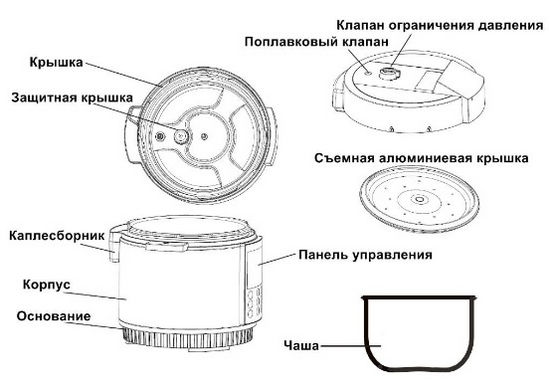|

Technical characteristics of the multicooker GEMLUX GL-PC-67
Insert volume 6 l
Power 1.00 kW
Rice spatula, measuring cup
Overall dimensions 385x295x255 mm
Voltage 220/50/1
Weight 6.39 kg
Timer yes, 24 h
Type of control system touch with LCD display
Insert material ceramic coated aluminum
Black colour
Multicooker device GEMLUX GL-PC-67
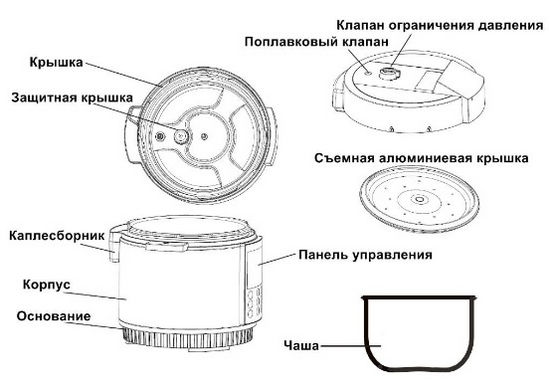
Multicooker control panel GEMLUX GL-PC-67

Before first use
- Remove all packing materials.
- Clean the device according to the instructions in the Service and Care section.
- Always close the cover of the device tightly. This will help maintain the correct temperature / pressure inside the device.
- Do not place foreign objects between the heating element and the bowl of the device.
- Do not leave cutlery in the bowl of the appliance.
- Do not use the device without a bowl!
- Do not use accessories that could damage the non-stick coating of the bowl.
Exploitation
- Connect the device to the power supply.
- Press the MENU key, use the ◄ and ► keys to select the required program.
- To start working in the selected program, press and hold the START button for 2 seconds.
Time and temperature setting
- After selecting an automatic program, press the TIME / TEMPERATURE button 1 time, then use the ◄ and ► buttons to set the required times.
- After selecting an automatic program, press the TIME / TEMPERATURE button 2 times, then use the ◄ and ► buttons to set the required temperature. Temperature settings are not available in all programs.
- When the settings are finished, press and hold the START button for 2 seconds to start working.
Heating
At the end of work in the selected program, the device will automatically start heating the finished product. The display will show the heating time in minutes.
To activate heating in standby mode, press and hold the HEATING key for 2 seconds.
To cancel heating while an automatic program is running, press the HEATING key.
Maximum heating time: 24 hours. After 24 hours, the device
will automatically enter standby mode.
Delayed start
- Select the required program and configure the desired settings.
- Press the DELAYED START key using the HOURS / MINUTES keys and use the ◄ and ► keys to set the required time values.
- To start the countdown of the time remaining until the start of operation in the specified mode, press and hold the START key for 2 seconds. After that, the display will show a countdown. As soon as the delayed start time expires, the device will automatically start working in the selected mode.
Sealed cover
DO NOT ATTEMPT TO OPEN THE COVER WHILE THE DEVICE IS IN OPERATION!
If the cover still needs to be opened, first turn off the device, press the steam release button, then turn the cover clockwise and lift it up.
To close the cover, turn it counterclockwise. If the cover is closed correctly, you will hear a beep, the device will enter standby mode.
Maintenance and care
Any work on cleaning and maintenance is carried out with the equipment disconnected from the network and cooled to room temperature!
- Use a damp cloth to clean the outside of the device.
- Do not use caustic, abrasive or alcohol-based cleaning agents!
- Do not use metal sponges or other abrasive products to clean the multicooker bowl or external surfaces.
- Rinse the multicooker bowl with warm water and soapy water. Then rinse and dry thoroughly.
- It is recommended to wash the supplied accessories with warm soapy water.
- Disconnect the steam valve of the device before cleaning. Disassemble the valve and wash thoroughly with a soapy raster. Rinse the valve and dry thoroughly. Reinstall the valve after cleaning.
- The device is equipped with a drip tray located at the base of the cover. To clean the drip tray of accumulated condensation, remove the drip tray from the device body. Rinse the drip tray and dry thoroughly, then reinstall.
- Remove the multicooker's aluminum lid, rinse with warm soapy water and dry thoroughly.
- It is recommended to clean the steam valve and drip tray after each use.
- Before assembling the device, all cleaned parts must be thoroughly dried!
Storage and transportation
Transport must be carried out carefully so as not to damage the equipment. When transporting, do not turn the equipment package upside down.
If the equipment will not be used for a long time (weekends, holidays, etc.), it must be disconnected from the mains and cleaned thoroughly (according to the paragraph Service and maintenance). Store in a dry, ventilated area.
Recycling
To protect the environment, do not dispose of the device in ordinary waste containers. Dispose of in accordance with current regulations.
ATTENTION! To avoid damage to the device, do not use too much force when removing and installing the steam valve!
|