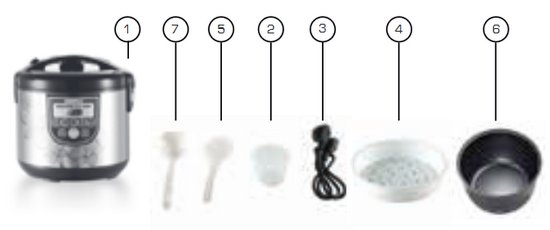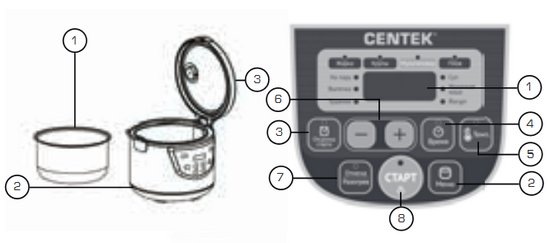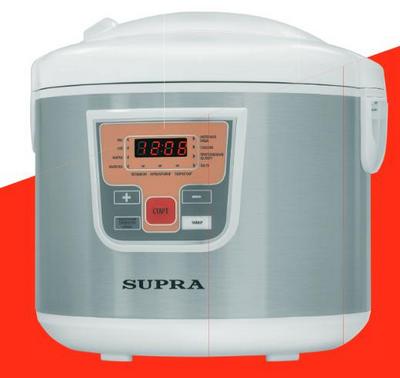|

Technical characteristics of the multicooker Centek CT-1498
Power 700 W
Bowl volume 5.0 l
Ceramic coated bowl ✓
Delay start ✓
Steam cooking ✓
Manual temperature setting ✓
24 hours temperature maintenance ✓
Stainless steel body ✓
LED display ✓
Multi-Cook function (28 manual preset programs) ✓
10 automatic programs:
- extinguishing,
- bakery products,
- for a couple,
- frying,
- cereals,
- multi-cook,
- pilaf,
- soup,
- milk porridge,
- yogurt.
Accessory set:
- rice spoon
- soup spoon
- measuring cup
- double boiler

Set of multicooker Centek CT-1498
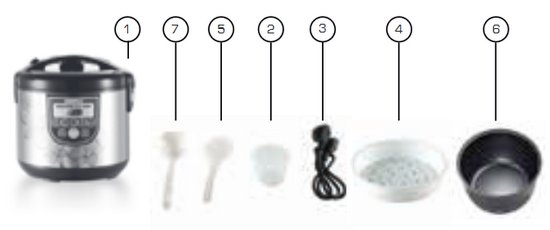
1 - Multicooker
2 - Measuring cup
3 - Power cord
4 - Steamer
5 - Rice spoon
6 - Bowl with ceramic coating
7 - Soup spoon
- Manual
Multicooker device Centek CT-1498
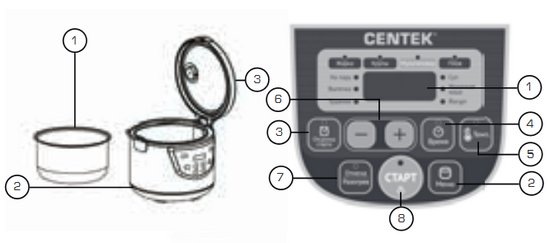
Multicooker:
- Inner bowl
- Power connector
- Cap
Control Panel:
- - Display
- - "Menu" button
- - Button "Delay start"
- - "Time" button
- - "Temperature" button
- - Button for manual time setting
- - Cancel / Warm-up button
- - "Start" button
Operating procedure
Make sure your hands are completely dry before connecting the device to the mains. Before plugging into the socket, check that the mains voltage matches the supply voltage of the device. This can be found in the technical data or on the nameplate of the device. If you want to use an extension cord, make sure it is rated for the power consumption of the appliance. Different voltages may cause a short circuit or fire in the cable. If you want to unplug the device from the outlet, pull the power cord with dry hands directly by the plug itself, and not by the wire, otherwise this may result in a cable break or electric shock. Unplug the appliance after use, and when cleaning or moving.
Do not run the power cord near sharp corners and edges, or close to heat sources (gas or electric stoves], as this may cause malfunctions that are not covered by the warranty. Do not twist or bend the power cord over the edge of a table. a dry, level surface Observe generally accepted safety rules when working with the appliance Do not use the appliance and packing materials as games for children Do not leave children near the appliance in operation Keep the appliance out of their reach Do not allow children to use the appliance while they will not explain or understand the safe operation instructions Do not leave the appliance switched on unattended Do not use the appliance outdoors.
Operation of the multicooker CENTEK CT-1498
Delayed start function
This function allows you to set the time after which the selected cooking program will start, in the range from 10 minutes to 24 hours with a setting of 5 minutes.
- Select the required cooking program by pressing the "Menu" button.
- Press the Delay Start button. The button indicator and the delayed start time indicator (on the display] will flash.
- Press the "+" or "-" button to change the time value. Pressing the "+" button will increase the time value, pressing the "-" button - decrease. Press and hold the desired button to quickly change the value. When the maximum value is reached, the time setting will continue from the beginning of the range. Press and hold the desired button to quickly change the value. When the maximum value is reached, the time setting will continue from the beginning of the range.
- Click the "Start" button.The countdown of the time remaining until the start of the cooking program starts.
- To cancel the settings made, press the Cancel / Preheat button, after which you will need to enter the entire cooking program again. It is not recommended to use the Delayed Start function if the dish contains perishable food (eggs, fresh milk, meat, cheese, etc.]. In the "FRY" program, the "Delayed start" function is not available.
The function of maintaining the temperature of ready meals (automatic heating)
It turns on automatically at the end of the cooking program and can maintain the temperature of the finished dish within 7O-75 ° C for 24 hours.
The display shows a direct countdown of the operating time in this mode. If necessary, auto-heating can be turned off by pressing the Cancel / Warm-up button (the button indicator goes off] This function is not available in the YOGURT program.
Preliminary shutdown of auto-heating
In multi-cooking, it is possible to turn off the auto-heating function in advance after starting the main cooking program. To do this, after the start of the program, press the “Start” button until the indicator of the “Cancel / Warm up” button goes out. To turn on auto heating again, press the “Start” button again, the indicator of the “Cancel / Warm-up” button will light up. For your convenience, in the case of cooking at temperatures up to 7 ° C inclusive, the auto-heating function will be disabled by default. If necessary, it can be turned on manually by pressing the "Start" button after the start of the cooking program (the indicator of the "Cancel / Preheat" button will light up].
Reheating food function
- Transfer the food to the bowl, place it in the appliance body. Make sure it is firmly in contact with the heating element.
- Close the lid until it clicks, connect the multicooker to the mains.
- Press the Cancel / Warm Up button. The corresponding indicator on the display will light up and heating will start. The timer will display a direct countdown of the operating time of the device in this mode. The dish will be preheated to 7 ° -75 ° C. This temperature can be maintained for 24 hours.
- If necessary, heating can be turned off by pressing the Cancel / Warm-up button. The indicators on the display and button will go out.
Despite the fact that the multicooker can keep the food warmed up for up to 24 hours, it is not recommended to leave the dish heated for more than two to three hours, as sometimes this can lead to a change in its taste.
General procedure for using automatic programs
- Prepare the ingredients according to the recipe and place in a bowl. Make sure that all ingredients (including liquid) are below the maximum scale mark on the inside of the bowl.
- Insert the bowl into the body of the device, turn it slightly, make sure that it is firmly in contact with the heating element. Close the cover until you hear a click. Connect the device to the mains.
- Select a cooking program by pressing the Menu button several times until the selected program indicator appears on the display.
- Pressing the "Time" button, switch to the cooking time setting mode. The indicator of the button and the indicator of the cooking time (on the display] will flash. Take into account the possible time range and setting step provided for the selected cooking program. Pressing the "+" button will increase the time value, pressing the "-" button - decrease. For Press and hold the desired button to quickly change the value, when the maximum value is reached, the time setting will continue from the beginning of the range.
- Click the "Start" button. The cooking process starts and the program time counts down.
- At the end of the cooking program, a signal will sound, its indicator of the “Cancel / Reheat” button will go out, the display will show a direct countdown of the operating time of the automatic heating] or in standby mode.
- To interrupt the cooking process at any stage, to cancel an entered program, or to turn off auto-heating, press the Cancel / Warm-up button.
MULTIPOOK program
The MULTI-COOK program is designed to cook almost any dish according to user-specified temperature and cooking time parameters. It is possible to manually set the cooking time in the range from 2 minutes to 12 hours in increments of 1 minute (for an interval up to 1 hour] or 5 minutes (for an interval over 1 hour].
The default cooking time in the MULTI COOK program is 30 minutes. The temperature setting range in the program is 35-170 ° C with a step of 5 ° C.
To quickly start the MULTI COOK program with the default cooking time and temperature, press the Start button in standby mode (without selecting the program by pressing the Menu button].
Frying program
Recommended for frying meat, vegetables, poultry, seafood. You can manually set the cooking time in the range from 5 minutes to 1 hour 30 minutes in 1 minute increments. The default cooking time in the "FRY" program is 15 minutes.
The Delayed Start function is not available in this program. It is allowed to fry food with the lid of the appliance open. Allow the appliance to cool down completely before using the "FRY" program again.
Program "KRUPY"
Designed for cooking cereals and cereals in water. The cooking time can be manually set in the range from 5 minutes to 2 hours with a setting step of 5 minutes. The default cooking time in the program "GRUPS" is 25 minutes.
PLOV program
Recommended for cooking various types of pilaf. The cooking time can be manually set in the range from 5 minutes to 2 hours with a setting step of 5 minutes. The default cooking time in the PLOV program is 1 hour.
STEAM program
Recommended for steaming vegetables, fish, meat, dietary and vegetarian dishes, children's menus, as well as for cooking vegetables for side dishes and salads. The cooking time can be manually set in the range from 5 minutes to 2 hours with a setting step of 5 minutes. The default cooking time in the STEAM program is 25 minutes. In this program, the cooking time starts when the water has boiled and a sufficient amount of steam has been generated.
When steaming vegetables and other foods:
- Pour 500-600 ml of water into a bowl. Place the steaming container in the bowl.
- Measure and prepare the food according to the recipe, spread evenly in the steaming container.
- Follow steps 2-8 in the General Procedure for Using Automatic Programs.
BAKING program
The program is recommended for baking biscuits, casseroles, yeast dough and puff pastries, as well as for baking various types of bread. The cooking time can be manually set in the range from 15 minutes to 4 hours with a setting step of 5 minutes. The default cooking time in the BAKE program is 1 hour.
EXTINGUISHING program
Recommended for stewing vegetables, meat, poultry, seafood, preparation of jellied meat and aspic. You can manually set the cooking time in the range from 20 minutes to 12 hours with a setting step of 5 minutes. The default cooking time in the STEWING program is 1 hour.
|