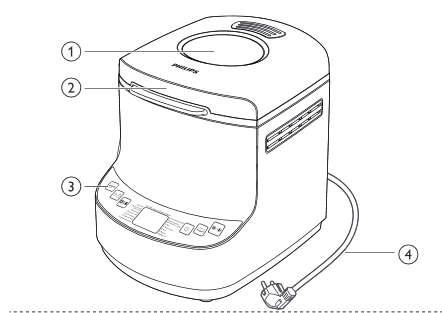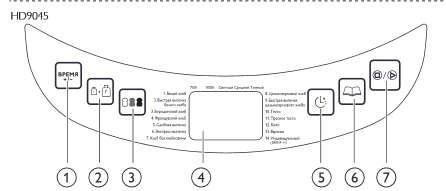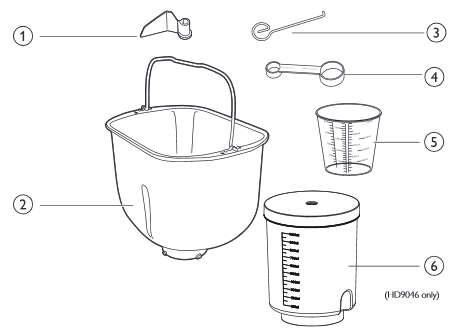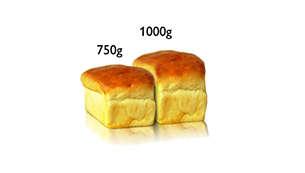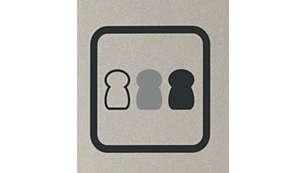|

Philips Viva Collection HD9045 Bread Maker Specifications
- Number of programs 14
- Baking dish Up to 1 kg
- Baking size 750 g, 1 kg
- Number of hours delay start 13
- Baking dish Up to 1 kg
- Measuring Cup Yes
- Measuring spoon Yes
- Kneading paddles Yes
- White colour
- Ingredient addition signal Yes
- Baking size 750 g, 1 kg
- Browning levels 3
- Thermally insulated housing Yes
- Dough preparation program Yeast dough (pies, pizza, rolls, rolls, etc.), unleavened dough (dumplings, dumplings, homemade noodles, etc.)
- Number of hours delay start 13
- Jam Program Yes
- LCD Yes
- Number of blades for kneading dough 1
- Number of programs 14
- Non-slip feet Yes
- One Touch Power On Yes
- Quick bake programs Yes
- Recipe booklet Yes
- Keeping bread warm 1 hour
- Bakeware Aluminum alloy
- Main body Polypropylene
- Kneading paddles Aluminum alloy

Description of the Philips HD 9045 bread maker
- Viewing window
- Control Panel
- Cap
- Power cord plug
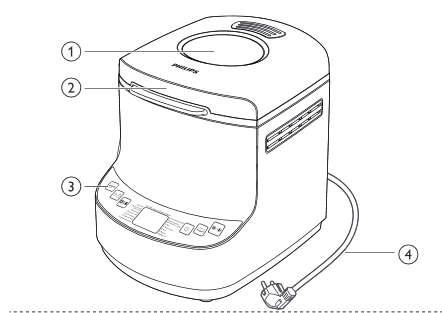
- Cycle
- Loaf weight: select the weight of the loaf
- Crust Color: Choice of Crust Color (Light / Medium / Dark)
- LCD status display
- Delay start: setting the delay time for delayed baking
- Programming menu: baking program selection
- "Start" / "Stop" / "Cancel" button: starts or cancels the bread making process
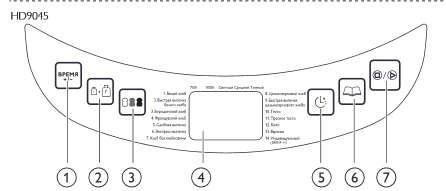
- Kneading knife
- Baking dish
- Hook
- Scoop
- Beaker
- Yoghurt container with lid (HD9046 only)
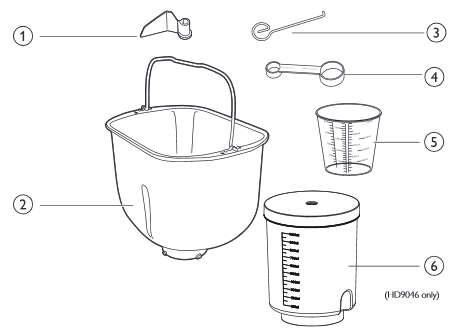
Non-slip handles
Whether you need to move the bread maker or put it away for storage in a cupboard, you will be pleasantly surprised by the robust, non-slip handles that make it easy to lift and move the appliance.

Thermally insulated base
The base of the bread maker does not heat up

14 programs for baking bread, making dough and even jam
The Philips Bread Maker has 14 easy baking programs for every baking challenge - from healthy whole grain to French bread, gluten-free bread and sweet pastries. In it you can also bake pastries according to original recipes, for example, borodino bread or Easter cake, as well as make wonderful unleavened dough or even jam. With the Philips Bread Maker, your baked goods are always delicious and easy to prepare. The programs available provide the optimum temperature and cooking time for different types of baked goods. If you are short on time, you can use the accelerated baking program or even express baking, in which the baked goods will be ready in one hour.
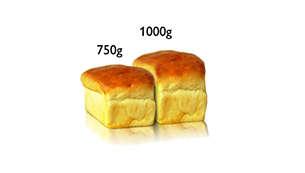
2 loaf sizes, up to 1 kg loaf
Bake bread to the correct size. Just select loaf size on the control panel - medium (750 g) or large (1000 g).
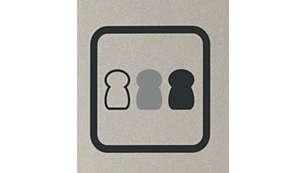
3 degrees of browning to suit every taste
Thanks to its advanced temperature control system, the Philips VIVA Bread Maker allows you to bake any kind of bread - just press the button on the control panel and you will have baked goods with light, golden or dark crust.

Ingredient indicator for baking bread with additives
As you knead the dough, the bread maker will beep to indicate that more ingredients can be added.

Smart design - compact shape and quiet operation (<55 dBa)
The bread maker has a sophisticated design. It works very quietly (55 dBa), which means it will wake you up only with the smell of fresh bread, and not with noise. Its compact form fits into any modern kitchen.

Delay start timer up to 13 hours will allow you to bake fresh bread at a given time
Enjoy the unforgettable taste and unique smell of fresh warm bread in the morning - a great start to the day! Just set the Delay Start Timer before bed and while you sleep the breadmaker will bake delicious fresh bread for your breakfast.

Includes a recipe booklet.

It is convenient to watch the bread rise and brown through the large window.

The control panel is located very conveniently for all users.
Using the bread maker
Before first use
- Remove all packing material from the instrument. Be careful not to discard the kneading knife.
- Remove all stickers from the device.
- Dust may accumulate on the appliance. Wipe the outside of the appliance, baking dish and kneading knife with a damp cloth.
Note
• Do not use abrasive sponges, abrasive cleaners, or solvents such as benzine or acetone to clean the appliance.
- Dry all parts thoroughly before using the appliance.
Preparation of the bread maker and ingredients
- Place the bread maker on a stable, horizontal and level surface.
- Turn the baking dish counterclockwise and lift up to remove.
- Place the kneading knife firmly on the shaft.
- Prepare the correct amount of ingredients (see recipe booklet).
• Always weigh ingredients accurately.
• All ingredients should be at room temperature unless stated otherwise in recipe.
- Place the ingredients in the baking dish in the order shown in the recipe.
• Add liquid ingredients first, then dry ingredients.
• Do not mix yeast with salt.
• Do not add more ingredients than indicated in the recipe, as this may damage the bread maker.
• Always use active dry yeast for this model of bread maker.
• Dry yeast must be added to the bread maker separately from other ingredients.
• Before adding to the breadmaker, butter and other fats must be cut into small pieces, which facilitates a more thorough mixing.
• If necessary, use a spatula to scoop up the adhering mixture from the baking dish and mix with the main part of the mixture.
• As you knead the dough, alarms will sound to indicate the opportunity to add additional ingredients such as nuts.
- Place the baking dish into the appliance. Turn the baking dish clockwise until it locks into place.
• If the baking dish is not installed correctly, the kneading knife will not rotate.
- Lower the baking dish handle and close the appliance lid.
- Plug the power cord into a power outlet.
The appliance will beep and the display will show the value “1” and “3:55”, which means the “First Grade Bread” program
Setting up the bread maker
- 1 Press 0 (menu button) repeatedly to select a program.
• The selected program number and processing time are displayed.
• For a detailed description of the program, see the Bread Recipe section below.
- Press the 0 button (crust color button) repeatedly to select the crust color.
• The selected crust color can be changed from dark to light.
- Press the 0 key (loaf weight key) repeatedly to select the loaf weight.
• Make sure the selected weight matches the amount of ingredients in the selected recipe. See the Bread Recipe section below.
- Press button 0 (start / stop button) to start the bread making process.
Attention
The bread machine and lid are very hot during baking. Be careful not to burn yourself.
The display shows the countdown until the bread is ready.
After the end of the baking process, the bread machine will beep and switch to the keep warm mode (for 60 minutes).
Delay time for delayed baking
The timer can be used if you would like to end the baking of bread with a delay. The maximum delay time is 13 hours.
• Do not use the timer function for recipes that use fresh, perishable food such as eggs, fresh milk, sour cream or cheese.
- Place all ingredients in a baking dish.
- Select the appropriate program, loaf weight and crust color for your recipe.
The display will show the total processing time.
Bread maker Philips HD 9045 - reviews and discussion
|