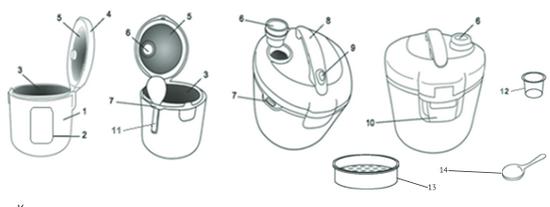|

Technical characteristics of the Leben 288-016 multicooker
Material Stainless steel, rubberized feet
Color Silver and Black
Power 860 W
Voltage 220 V
Power cord length 1 m
Operation indication Power on indication, display, cooking time indication, operation mode indication
Control Button control type
Operating mode Heating element, multi-cook, delayed start, auto-heating off, built-in bread maker, overheating protection
Features Temperature holding time - 12 hours
Device multicooker Leben 288-016
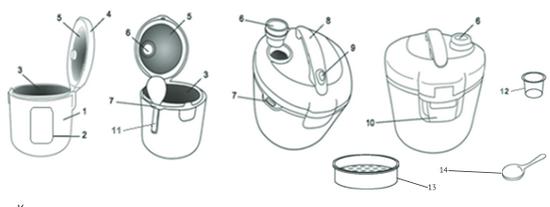
- Housing
- Control Panel
- Inner bowl with non-stick coating
- Cap
- Aluminum insert
- Steam release valve
- Spoon holder
- A pen
- Cover open button
- Moisture trap for collecting condensate drops
- Flat spoon
- Measuring cup
- Double boiler
- Soup spoon

Description of the multicooker Leben 288-016
The LEBEN 288-016 multicooker is a modern multifunctional device for cooking. Combining the functions of a stove, an oven, a double boiler, a device for making yoghurt, a multicooker will help you save space in the kitchen. With a multicooker you can quickly and easily prepare your favorite meals. 20 automatic cooking programs will give you a wide choice of cooking methods: steaming and frying, simmering and baking, stewing, as well as special programs for preparing soups, cereals, pasta, pilaf, and jam.
The Multipovar program was created especially for creative people. Thanks to the ability to independently set the temperature and cooking time, this program will give you ample opportunities for preparing a variety of dishes, from the simplest to culinary masterpieces.
You will quickly appreciate the advantage of the Delayed Start and Auto Warm functions, which allow you to prepare food at a specific time and keep it warm after cooking.
The design of the appliance ensures ease of cleaning, as well as ease of preparation in programs that require a short opening of the lid to add ingredients.
Leben 288-016 multicooker control panel

Purpose of control buttons:
- START - this button, when pressed, activates the preselected cooking program. Pressing the "START" button during cooking disables and enables the automatic transition to the "Heating" mode at the end of the main program.
- HEAT / CANCEL - this button can be used to interrupt any program before it ends. The device will then go into standby mode. If the device is in standby mode (programs are not running), pressing the "HEATING / CANCELING" button starts the "Heating" mode with a direct countdown.
- DELAYED START - the Delayed Start function allows you to cook food at the required time. However, please do not delay the start for long periods of time if there are perishable food ingredients in the ingredients. Delayed start function is available for all programs. Select a cooking program, set the program parameters, then press the DELAYED START button. The indicator of the DELAYED START button will light up, and the hour value on the display will also flash. Use the "-" button to set how many hours the dish should be ready. Use the "+" button to set the required minutes. Press the START button, the multicooker will start counting the time until the end of the program.
- TIME / TEMPERATURE - Pressing this button allows you to switch from standby mode to setting the cooking time and setting the temperature (if provided by the program). For cooking programs with 2 program names, selecting the appropriate temperature allows you to set the required cooking program.
- MULTI COOK - Button for activating a universal program with manual temperature and time setting for cooking any dishes.
- "-" and "+" - These buttons are used to select a cooking program in the multicooker standby mode, and also allow you to adjust the cooking time in all programs. Pressing these buttons for a long time will quickly increase or decrease the time. In programs with a selection of the cooking temperature, you can use these buttons to change the cooking temperature. For cooking programs that combine 2 program names, selecting the appropriate temperature using these buttons allows you to set the required cooking program.
Equipment
- Multicooker
- Measuring cup
- Flat spoon
- Double boiler
- Soup spoon
- User manual (including warranty card)

PREPARATION FOR WORK AND USE
- Open the packaging, carefully remove the device, remove all packaging and advertising materials.
- Do not let children play with packaging materials, keep them out of their reach.
- Remove all accessories and instructions for use.
- Check the package contents (see the section "Package contents")
- Make sure there is no damage to the case and power cord.
- Remove all promotional stickers. Wipe the body of the device with a damp sponge.
- Rinse the bowl with warm soapy water without the use of aggressive or abrasive detergents. Dry thoroughly.
- Before using the device, carefully read this manual and follow its instructions.
- When the appliance is turned on for the first time, smoke may appear due to burning off the residues of the oil used in production. To eliminate foreign odors, before the first use, it is recommended to boil water in a multicooker in the "Steam" program for 30 minutes when the bowl is half full.
- After finishing the treatment, unplug the device from the mains, open the lid and let the device cool down, drain the water from the bowl, wipe the device dry and leave it to dry with the lid open.
- During the operation of the device, there may be "clicks" associated with the operation of the relay. The presence of this effect is normal operation of the device and does not indicate a malfunction.
OPERATING PROCEDURE OF THE MULTI-COOKER
The multicooker has 20 automatic programs and several functions. You can boil, steam, simmer, fry, bake, cook yoghurt, as well as reheat already cooked dishes, set the end time of cooking using the delayed start function.
After cooking the dish, the multicooker automatically switches to heating mode (Except for the programs "Yogurt", "Groats / Pilaf" and "Multipovar" when the cooking temperature is below 80 ° C).
- Despite the fact that the “Heating” mode is designed for more than 3 hours, it is not recommended to leave food in this mode for a long time, this can lead to overdrying and discoloration of the food.
- Do not use the Heat mode to reheat food. For these purposes, the "Multipovar" program is well suited at a temperature of 100 ° C and a set cooking time of 20-30 minutes. Attention! Frequent opening of the lid during cooking may overfill the water trap. Pay attention to this and free it of accumulated moisture as it fills.
- Before cooking, the inside and outside of the multicooker must be clean, and also make sure that there are no foreign objects between the inner bowl (pan) and the heating surface.
- Place the inner bowl of food to be cooked in the multicooker.For some programs, food may be added to the bowl after the start of cooking.
- Rotate the inner bowl inside the multicooker slightly so that the bottom of the bowl and the heating surface with sensors are in the desired position.
- Check if the appliance lid closes tightly.
- Plug the multicooker into a power outlet. The display will show four dashes, which means that the multicooker is in standby mode. Do not connect the device to the outlet if the above recommendations are not followed. Do not turn on the appliance without a pot or with an empty pot - this is dangerous.
- Select the required cooking program using the "-" "+" buttons. The display will show the default run time.
- To adjust the cooking time, press the "TIME / TEMPERATURE" button, the time on the display will flash. Using the "-" "+" buttons set the required cooking time. Pressing the “-” button decreases the cooking time by one adjustment step, pressing the “+” button increases it accordingly.
- To set the cooking temperature (if provided by the program) press the TIME / TEMPERATURE button again, the display will show the default cooking temperature. Using the "-" "+" buttons set the required cooking temperature. Pressing the “-” button decreases the temperature by one adjustment step, pressing the “+” button increases it accordingly. If the name of the program consists of 2 parts (for example, "Stew / Saute"), the selection of the appropriate temperature allows you to select the required cooking algorithm.
- Set the time for the Delayed Start function, if necessary. The sequence of actions for this installation is described in paragraph 6.3 of this Manual.
- Press the START button. The multicooker will start cooking according to the algorithm set by the program. The display will start a countdown of the cooking time, either immediately or after reaching a temperature defined by the program (depending on the algorithm of the selected program).
- When the START button is pressed, the indicator of this button will light up, as well as the indicator of the “HEATING / CANCELING” button, which indicates the transition to the “Heating” mode after the end of the program (except for the “Yogurt” program and the “Multipovar” program at a temperature below 80 ° FROM). To cancel this transition, press the START button again.
- In the event of a sudden power outage, all the last settings are saved in the device's memory for at least 10 minutes.
- At the end of the cooking program, the multicooker will emit a sound signal, the “START” button indicator will go out, the display will indicate the time spent in the “Heating” mode, if it has not been canceled earlier.
COOKING PROGRAMS
Soup program
The program is used to prepare all types of soups and various vegetables. The lid of the multicooker must remain closed when cooking in this program.
- Place all the required ingredients and seasonings in a saucepan. Pour in the required amount of water. Follow the sequence of actions specified in paragraph 6.1.
- Select the "Soup" program using the "-" "+" buttons. The corresponding indicator light comes on. The display will show "01:00" - the default time for the Soup program. The time value will flash. Set the time you need using the "-" "+" buttons. Time setting is possible from 45 minutes to 2 hours in 5 minute steps and from 2 to 4 hours in 10 minute steps.
- Press the “START” button, the indicator of this button will light up, as well as the indicator of the “HEATING / CANCEL” button, which indicates the transition to the “Heating” mode after the end of the program. To cancel this transition, press the START button again. The display will show a countdown of the cooking time. During cooking, you can open the lid to add the required ingredients.
- At the end of the cooking program, the multicooker will emit a sound signal, the “START” button indicator will go out, the display will indicate the time spent in the “Heating” mode, if it has not been canceled earlier.
Steamed program
This program cooks food under the influence of a constant temperature of about 100 ° C, which allows you to preserve many of the beneficial qualities of food.
Cooking in this program should be done with the lid closed.
- Pour 0.5 - 0.8 L of water into a bowl. It is not recommended to pour more water than the recommended volume, as this may lead to water ingress on the food. In this case, the maximum amount of water is 1.2 liters (with prolonged cooking).
- Place a steamer container in the multicooker bowl. Arrange the ingredients in a steaming container and insert the bowl into the bowl. Close the lid of the multicooker. Follow the instructions in section 6.1
- Select the Steamer / Passage programs with the - and + buttons. The corresponding indicator light comes on. The display will show "00:08" - the default time for the Steam program.
- If necessary, by pressing the "TIME / TEMPERATURE" button, enter the time adjustment mode (the time value on the display will blink), set the time you need using the "-" "+" buttons. Time setting is possible from 3 minutes to 1 hour in 1 minute increments.
- Press the “START” button, the indicator of this button will light up, as well as the indicator of the “HEATING / CANCEL” button, which indicates the transition to the “Heating” mode after the end of the program. To cancel this transition, press the START button again. The display will show the countdown of the cooking time, which will start after the water temperature in the bowl reaches about 100 ° C and the sound signal. It is not recommended to open the lid of the device during the cooking process, as this leads to an increase in the cooking time of the products.
- At the end of the cooking program, the multicooker will emit a sound signal, the “START” button indicator will go out, the display will indicate the time spent in the “Heating” mode, if it has not been canceled earlier.
Pasta program
This program is intended for the preparation of pasta.
During cooking, keep the lid of the multicooker closed until you hear a beep. It is recommended to leave the lid open after adding the pasta, as a significant amount of foam can form during cooking.
- Pour water into the multicooker bowl. The water level should be between half and two thirds of the bowl's volume. Place the bowl in a multicooker. Close the cover. Follow the instructions in section 6.1.
- Select the Steamed / Pasta programs using the “-” “+” buttons. The corresponding indicator light comes on. The display will show "00:08" - the default time for the Steam program. If necessary, by pressing the "TIME / TEMPERATURE" button, enter the time adjustment mode (the time value on the display will blink), set the time you need using the "-" "+" buttons. Time setting is possible from 3 minutes to 1 hour in 1 minute increments.
- Press the “START” button, the indicator of this button will light up, as well as the indicator of the “HEATING / CANCEL” button, which indicates the transition to the “Heating” mode after the end of the program. To cancel this transition, press the START button again. Wait for the beep, which indicates that the water temperature has reached the required level. Open the lid of the multicooker, place the pasta in the water. During the cooking process, it is not recommended to close the lid of the device, constantly stirring pasta to prevent them from sticking together.
- At the end of the cooking program, the multicooker will emit a sound signal, the “START” button indicator will go out, the display will indicate the time spent in the “Heating” mode, if it has not been canceled earlier.
Milk porridge program
The program is intended for preparing milk soups and cereals.
It is recommended to keep the lid closed during cooking in this program.
- Place the required ingredients according to the recipe in the bowl. Place the bowl in the multicooker. Follow the instructions in section 6.1.
- Select the "Milk Porridge" program using the "-" "+" buttons. The corresponding indicator light comes on. The display will show "01:00" - the default time for the Milk Porridge program. If necessary, by pressing the "TIME / TEMPERATURE" button, enter the time adjustment mode (the time value on the display will blink), set the time you need using the "-" "+" buttons. Time setting is possible from 10 minutes to 2 hours in 5 minute increments.
- Press the “START” button, the indicator of this button will light up, as well as the indicator of the “HEATING / CANCEL” button, which indicates the transition to the “Heating” mode after the end of the program. To cancel this transition, press the START button again. The display will show a countdown of the cooking time. During cooking, you can open the lid to add the required ingredients.
- At the end of the cooking program, the multicooker will emit a sound signal, the “START” button indicator will go out, the display will indicate the time spent in the “Heating” mode, if it has not been canceled earlier.
Frying / Frying programs
The Fry program is used to grill food.
The "Fry" program is designed to cook food completely immersed in oil. The lid of the multicooker for cooking in these programs must be closed before the bowl warms up to the set temperature; it is recommended to leave the lid open after heating the bowl.
Frying program
- Place the frying oil in a multicooker bowl. The minimum quantity of oil must not be less than 50 g. Follow the sequence of actions indicated in point 6.1. of this manual.
- Select the Frying / Deep Frying programs using the - “+” buttons. The corresponding indicator light comes on. The display will show "00:30" - the default time for the Fry / Fry programs. If necessary, by pressing the "TIME / TEMPERATURE" button enter the time adjustment mode (the time value on the display will blink). Set the time you need using the "-" "+" buttons. Time setting is possible from 5 minutes to 1 hour in 1 minute increments.
- Set the required temperature. To do this, press the “TIME / TEMPERATURE” button again, the display will show the default temperature 160 ° C. Using the "-" "+" buttons set the required cooking temperature. The temperature range for the "Frying" program is from 100 to 160 ° С, the setting step is 10 ° С. Close the lid of the multicooker. Note: For cooking in the "Fry" program, you should not select the 17CPC temperature, as this can lead to overheating of the bowl and triggering the overtemperature protection.
- Press the “START” button, the indicator of this button will light up, as well as the indicator of the “HEATING / CANCEL” button, which indicates the transition to the “Heating” mode after the end of the program. To cancel this transition, press the START button again. The countdown of the set time will start only after the bowl has warmed up to the selected temperature. When the selected temperature is reached, the multicooker will beep. Open the lid, place the ingredients in the bowl. Do not close the lid while stirring food occasionally for even cooking.
- At the end of the cooking program, the multicooker will emit a sound signal, the “START” button indicator will go out, the display will indicate the time spent in the “Heating” mode, if it has not been canceled earlier.
Frying program
- Place the cooking oil in the multicooker bowl. The minimum amount of oil must be at least 1 liter, otherwise the device may overheat and trip the protective shutdown.Follow the sequence of actions specified in paragraph 6.1 of this manual. Note: Oil for deep fat cooking must be of proper quality, with a boiling point over 19CPC and free of foreign matter to ensure user safety.
- Select the Frying / Deep Frying programs using the - “+” buttons. The corresponding indicator light comes on. The display will show "00:30" - the default time for the Fry / Fry programs. If necessary, by pressing the "TIME / TEMPERATURE" button enter the time adjustment mode (the time value on the display will blink). Set the time you need using the "-" "+" buttons. Time setting is possible from 5 minutes to 1 hour in 1 minute increments. It is not recommended to set the cooking time in this program for more than 15 minutes, in order to avoid overheating of the device.
- Select the "Fry" cooking program directly. To do this, press the “TIME / TEMPERATURE” button again, the display will show the default temperature 160 ° C. Using the "-" "+" buttons set the temperature to 170 ° С. Note: For cooking in the Frying program, select the temperature 17CPC, a lower temperature will not allow high-quality cooking.
- Press the “START” button, the indicator of this button will light up, as well as the indicator of the “HEATING / CANCEL” button, which indicates the transition to the “Heating” mode after the end of the program. To cancel this transition, press the START button again. The countdown of the set time will start only after the bowl has warmed up to the selected temperature. When the selected temperature is reached, the multicooker will beep. Open the lid, place the ingredients in the bowl. Do not close the lid while stirring food occasionally for even cooking.
- At the end of the cooking program, the multicooker will emit a sound signal, the “START” button indicator will go out, the display will indicate the time spent in the “Heating” mode, if it has not been canceled earlier.
Quenching / Saute programs
The Stew program is intended for long-term cooking of various dishes from meat and mixed products.
The Saute program is used to prepare vegetable dishes.
It is recommended to keep the lid closed while cooking in these programs.
Extinguishing program
- Place the required ingredients according to the recipe in the bowl. Place the bowl in the multicooker. Follow the instructions in section 6.1
- Select programs "Stew / Saute" using the "-" "+" buttons. The corresponding indicator light comes on. The display will show "02:00" - the default time for the "Stew / Saute" programs. If necessary, by pressing the "TIME / TEMPERATURE" button, enter the time adjustment mode (the time value on the display will flash) set the time you need using buttons "-" "+". Time setting is possible from 20 minutes to 8 hours in 20 minute increments.
- Press the “START” button, the indicator of this button will light up, as well as the indicator of the “HEATING / CANCEL” button, which indicates the transition to the “Heating” mode after the end of the program. To cancel this transition, press the START button again. The display will show a countdown of the cooking time. During cooking, you can open the lid to add the required ingredients.
- At the end of the cooking program, the multicooker will emit a sound signal, the “START” button indicator will go out, the display will indicate the time spent in the “Heating” mode, if it has not been canceled earlier.
Sothe program
- Place the required ingredients according to the recipe in the bowl. Place the bowl in the multicooker. Follow the instructions in section 6.1
- Select programs "Stew / Saute" using the "-" "+" buttons. The corresponding indicator light comes on.The display will show "02:00" - the default time for the "Quenching / Saute" programs. If necessary, by pressing the "TIME DEMPERATURE" button, enter the time adjustment mode (the time value on the display will blink) set the time you need using the " - "" + ". Time setting is possible from 20 minutes to 8 hours in 20 minute increments.
- Select cooking in the "Saute" program. To do this, by pressing the “TIME / TEMPERATURE” button again, enter the temperature setting mode, using the “-” “+” buttons, set the temperature to 90 ° C.
- Press the “START” button, the indicator of this button will light up, as well as the indicator of the “HEATING / CANCEL” button, which indicates the transition to the “Heating” mode after the end
- programs. To cancel this transition, press the START button again. The cooking time counts down on the display. During cooking, you can open the lid to add the required ingredients.
- At the end of the cooking program, the multicooker will emit a sound signal, the indicator of the START button will go out, the display will indicate the time spent in the Heating mode, if it has not been canceled earlier.
Programs "Krupa / Plov"
We recommend cooking with these programs with the lid closed.
Program "Groats"
When using this program, it is possible to cook any types of cereals (buckwheat, rice, barley, etc.). Before starting cooking, you must thoroughly rinse the cereals (soak the barley for -2 hours). Do not rinse the cereals in the multicooker saucepan to avoid damaging the coating.
- Measure out the prescription grits. Transfer the cereal to a saucepan and add water. Keep the water level in the pot below the maximum level. Add the appropriate amount of vegetable oil according to the recipe. The use of vegetable oil is optional. Add salt to taste. Insert the pot into the multicooker body. Close the cover. Follow the instructions in section 6.1.
- Select programs "Groats / Plov" using the buttons "-" "+". The corresponding indicator light comes on. The display will show “00:40” - the default time for the “Groats / Plov” programs. If necessary, by pressing the "TIME-TEMPERATURE" button, enter the time adjustment mode (the time value on the display will blink), set the time you need using the "-" "+" buttons. Time setting is possible from 20 minutes to 2 hours in 5 minute increments.
- Press the START button, the indicator of this button will light up. The cooking time counts down on the display. During cooking, you can open the lid to add the required ingredients. This program determines the moment when the dish is ready automatically (by monitoring the presence of water in the bowl). If the moment of readiness comes before the set cooking time, the multicooker will automatically interrupt the program. At the end of the cooking program, the multicooker will beep, the indicator of the START button will go out, the device will go into standby mode.
Pilaf program
- Place the required ingredients according to the recipe in the bowl. Place the bowl in the multicooker. Follow the instructions in section 6.1.
- Select programs "Groats / Plov" using the buttons "-" "+". The corresponding indicator light comes on. The display will show “00:40” - the default time for the “Groats / Plov” programs. using the "-" "+" buttons. Time setting is possible from 20 minutes to 2 hours in 5 minute increments.
- Select cooking in the Plov program. To do this, by pressing the “TIME / TEMPERATURE” button again, enter the temperature setting mode, using the “-” “+” buttons, set the temperature to 130 ° C.
- Press the START button, the indicator of this button will light up. The cooking time counts down on the display.During cooking, you can open the lid to add the required ingredients. This program determines the moment when the dish is ready automatically (by monitoring the presence of water in the bowl). If the moment of readiness comes before the set cooking time, the multicooker will automatically interrupt the program.
- At the end of the cooking program, the multicooker will beep, the indicator of the START button will go out, the device will go into standby mode.
Jam / Aspic programs
The Jam program is intended for making jam from all types of fruits.
The "Jellied" program is used for cooking dishes that require prolonged exposure to temperatures at temperatures close to 100 ° С
When cooking in these programs, it is recommended to leave the multicooker lid closed.
Jam program
- Place the required ingredients according to the recipe in the bowl. There should be some water in the bowl to prevent overheating. Place the bowl in the multicooker. Close the cover. Follow the instructions in section 6.1.
- Select the Jam / Jellied programs using the - “+” buttons. The corresponding indicator light comes on. The display will show "01:00" - the default time for the programs "Jam / Aspic" "-" "+". Time setting is possible from 30 minutes to 6 hours in 5 minute increments in the time range from 30 minutes to 2 hours, as well as in 10 minute steps in the range from 2 to 6 hours.
- Select a cooking temperature. To do this, by pressing the “TIME / TEMPERATURE” button again, enter the temperature setting mode, using the “-” “+” buttons set the temperature from 100 to 106 ° C with a 2 ° C setting step. Note: Do not set the temperature to 98 ° C for making jam, as it is not enough for efficient cooking. The temperature 10СРС is optimal for cooking soft berries, during the preparation of which foam can form.
- Press the "START" button, the indicator of this button will light up, as well as the indicator of the "HEATING / CANCEL" button, which indicates the transition to the "Heating" mode after the end of the program. To cancel this transition, press the START button again. The cooking time counts down on the display. During cooking, you can open the lid to control the cooking process and remove the foam.
- At the end of the cooking program, the multicooker will emit a sound signal, the indicator of the START button will go out, the display will indicate the time spent in the Heating mode, if it has not been canceled earlier.
Aspic program
- Place the required ingredients according to the recipe in the bowl. Place the bowl in the multicooker. Close the cover. Follow the instructions in section 6.1.
- Select the Jam / Jellied programs using the - “+” buttons. The corresponding indicator light comes on. The display will show "01:00" - the default time for the programs "Jam / Jellied" If necessary, by pressing the "TIME / TEMPERATURE" button enter the time adjustment mode (the time value on the display will flash) using the "-" "+" buttons. Time setting is possible from 30 minutes to 6 hours in 5 minute increments in the time range from 30 minutes to 2 hours, as well as in 10 minute steps in the range from 2 to 6 hours.
- Select the Jellied program. To do this, by pressing the "TIME / TEMPERATURE" button again, enter the temperature setting mode, using the "-" "+" buttons, set the temperature to 98 ° C. Note: For cooking in the Jellied program, do not set the temperature higher than 10CPQ, to prevent the liquid from boiling away and the formation of foam
- Press the "START" button, the indicator of this button will light up, as well as the indicator of the "HEATING / CANCEL" button, which indicates the transition to the "Heating" mode after the end of the program. To cancel this transition, press the START button again. The cooking time counts down on the display. During cooking, you can open the lid to control the cooking process and remove the foam.
- At the end of the cooking program, the multicooker will emit a sound signal, the indicator of the START button will go out, the display will indicate the time spent in the Heating mode, if it has not been canceled earlier.
Pizza program
This program is used to bake various types of pizza.
It is recommended to leave the lid of the multicooker closed during cooking in this program.
- Place the required ingredients according to the recipe in the bowl. Place the bowl in the multicooker. Follow the instructions in section 6.1.
- Select the "Pizza" program using the "-" "+" buttons. The corresponding indicator light comes on. The display will show “00:40” - the default time for the “Pizza” program. If necessary, by pressing the “TIME / TEMPERATURE” button, enter the time adjustment mode (the time value on the display will flash), set the time you need using the buttons "-" "+". Time setting is possible from 10 minutes to 2 hours in 5 minute increments.
- Select a cooking temperature. To do this, by pressing the “TIME / TEMPERATURE” button again, enter the temperature setting mode, using the “-” “+” buttons, set the temperature from 120 to 160 ° C with a 20 ° C setting step.
- Press the "START" button, the indicator of this button will light up, as well as the indicator of the "HEATING / CANCEL" button, which indicates the transition to the "Heating" mode after the end of the program. To cancel this transition, press the START button again. The cooking time counts down on the display. During cooking, you can open the lid to add the required ingredients.
- At the end of the cooking program, the multicooker will emit a sound signal, the indicator of the START button will go out, the display will indicate the time spent in the Heating mode, if it has not been canceled earlier.
Baking / Roasting programs
The Baking program is used to prepare dough products.
The “Bake” program is intended for cooking meat, hard fruits and other dishes that require a high processing temperature.
It is recommended to keep the lid of the multicooker closed during cooking in the given programs.
Baking program
The Baking program is used to prepare dough products.
It is recommended to keep the lid of the multicooker closed during cooking in this program.
- Place the required ingredients according to the recipe in the bowl. Place the bowl in the multicooker. Close the cover. Follow the instructions in section 6.1.
- Select the "Baking" program using the "-" "+" buttons. The corresponding indicator light comes on. The display will show "01:00" - the default time for the Bake program. If necessary, by pressing the "TIME / TEMPERATURE" button, enter the time adjustment mode (the time value on the display will blink), set the time you need using the "-" "+" buttons. Time setting is possible from 30 minutes to 3 hours 30 minutes in 10 minute increments.
- Press the "START" button, the indicator of this button will light up, as well as the indicator of the "HEATING / CANCEL" button, which indicates the transition to the "Heating" mode after the end of the program. To cancel this transition, press the START button again. The cooking time counts down on the display. During cooking, you can open the lid to add the required ingredients.
At the end of the cooking program, the multicooker will emit a sound signal, the indicator of the START button will go out, the display will indicate the time spent in the Heating mode, if it has not been canceled earlier.
Roasting program
- Place the required ingredients according to the recipe in the bowl. Place the bowl in the multicooker. Close the cover. Follow the instructions in section 6.1.
- Select the "Bake / Roast" programs with the "-" "+" buttons. The corresponding indicator light comes on. The display will show “01:00” - the default time for the “Baking / Roasting” programs. using the "-" "+" buttons. Time setting is possible from 30 minutes to 3 hours 30 minutes in 10 minute increments.
- Select cooking in the Bake program. To do this, by pressing the “TIME / TEMPERATURE” button again, enter the temperature setting mode, using the “-” “+” buttons, set the temperature to 150 ° C.
- Press the "START" button, the indicator of this button will light up, as well as the indicator of the "HEATING / CANCEL" button, which indicates the transition to the "Heating" mode after the end of the program. To cancel this transition, press the START button again. The cooking time counts down on the display. During cooking, you can open the lid to add the required ingredients.
- At the end of the cooking program, the multicooker will emit a sound signal, the indicator of the START button will go out, the display will indicate the time spent in the Heating mode, if it has not been canceled earlier.
The languor program
This program simulates the process of cooking in a Russian oven, with a constantly decreasing cooking temperature, which well reveals the taste of many traditional Russian dishes.
It is recommended to keep the lid of the multicooker closed during cooking in this program.
- Place the required ingredients according to the recipe in the bowl. Place the bowl in the multicooker. Close the cover. Follow the instructions in section 6.1
- Select the "Simmering" program using the "-" "+" buttons. The corresponding indicator light comes on. The display will show “04:00” - the default time for the “Simmering” program. If necessary, by pressing the “TIME / TEMPERATURE” button, enter the time adjustment mode (the time value on the display will flash), set the time you need using the buttons "-" "+". Time setting is possible from 1 to 12 hours in 20 minute increments.
- Press the "START" button, the indicator of this button will light up, as well as the indicator of the "HEATING / CANCEL" button, which indicates the transition to the "Heating" mode after the end of the program. To cancel this transition, press the START button again. The cooking time counts down on the display. During cooking, you can open the lid to add the required ingredients.
- At the end of the cooking program, the multicooker will emit a sound signal, the indicator of the START button will go out, the display will indicate the time spent in the Heating mode, if it has not been canceled earlier.
Yogurt program
The multicooker is a complete substitute for a yoghurt preparation device.
In the "Yoghurt" mode, a constant temperature (+38 - + 42 ° C) is maintained, which is necessary for the growth of bifidobacteria and obtaining an excellent yoghurt from sourdough and milk.
It is recommended to keep the lid closed during cooking in this program.
- Place the required ingredients according to the recipe in the bowl. Place the bowl in the multicooker. Close the cover. Follow the instructions in section 6.1.
- Select the "Yoghurt" program using the "-" "+" buttons. The corresponding indicator light comes on. The display will show "08:00" - the default time for the Yogurt program.If necessary, by pressing the "TIME / TEMPERATURE" button, enter the time adjustment mode (the time value on the display will blink), set the time you need using the "-" "+" buttons. Time setting is possible from 4 to 12 hours in 20 minute increments.
- Press the START button, the indicator of this button will light up. The cooking time counts down on the display. During cooking, you can open the lid to add the required ingredients.
- At the end of the cooking program, the multicooker will beep, the indicator of the START button will go out, the device will go into standby mode.
Pelmeni program
This program is intended for preparing standard stuffed dough products, dumplings, dumplings and dumplings.
During cooking, keep the lid of the multicooker closed until you hear a beep. After adding the dumplings, it is also recommended to close the lid to speed up the cooking process.
- Pour water into the multicooker bowl. The water level should be between half and two-thirds of the bowl's volume. Place the bowl in a multicooker. Close the cover. Follow the instructions in section 6.1.
- Select the "Pelmeni" program using the "-" "+" buttons. The corresponding indicator light comes on. The display will show "00:15" - the default time for the "Pelmeni" program. If necessary, by pressing the "TIME / TEMPERATURE" button, enter the time adjustment mode (the time value on the display will blink), set the time you need using the "-" "+" buttons. Time setting is possible from 5 to 55 minutes in 1 minute increments. Cooking times for various products of this kind are usually indicated on their packaging.
- Press the "START" button, the indicator of this button will light up, as well as the indicator of the "HEATING / CANCEL" button, which indicates the transition to the "Heating" mode after the end of the program. To cancel this transition, press the START button again. Wait for the beep, which indicates that the water temperature has reached the required level. Open the lid of the multicooker, place the food in the water. Close the cover. During cooking, you can open the lid of the device, stirring the food to prevent them from sticking together.
At the end of the cooking program, the multicooker will emit a sound signal, the indicator of the START button will go out, the display will indicate the time spent in the Heating mode, if it has not been canceled earlier.
Pork boiled program
This program is specialized for preparing meat products by wrapping them in foil or parchment.
It is recommended to keep the lid of the multicooker closed during cooking in this program.
- Place the required ingredients according to the recipe in the bowl. Place the bowl in the multicooker. Close the cover. Follow the instructions in section 6.1.
- Select the "Pork" program using the "-" "+" buttons. The corresponding indicator light comes on. The display will show “01:30” - the default time for the “Pork” program. "-" "+". Time setting is possible from 30 minutes to 2 hours 30 minutes in 10 minute increments.
- Press the START button, the indicator of this button will light up. The cooking time counts down on the display. During cooking, you can open the lid of the device to monitor the condition of the food.
- At the end of the cooking program, the multicooker will emit a sound signal, the indicator of the START button will go out, the device will go into standby mode. The transition to the "Heating" mode after the end of this program is not provided, to prevent the drying of the prepared food.
Bouillon program
This program is used to prepare various broths and extracts that require constant alternation of boiling and cooling cycles.
It is recommended to keep the lid of the multicooker closed during cooking in this program.
- Place all the required ingredients and seasonings in the bowl. Pour in the required amount of water. Follow the sequence of actions specified in paragraph 6.1. of this manual.
- Select the "Broth" program using the "-" "+" buttons. The corresponding indicator light comes on. The display will show "0200" - the default time for the "Broth" program. If necessary, by pressing the "TIME / TEMPERATURE" button, enter the time adjustment mode (the time value on the display will blink), set the time you need using the "-" "+" buttons. Time setting is possible from 1 to 6 hours in 20 minute increments.
- Press the “START” button, the indicator of this button will light up, as well as the indicator of the “HEATING / CANCEL” button, which indicates the transition to the “Heating” mode after the end of the program. To cancel this transition, press the START button again. The display will show a countdown of the cooking time. During cooking, you can open the lid to add the required ingredients.
- At the end of the cooking program, the multicooker will emit a sound signal, the “START” button indicator will go out, the display will indicate the time spent in the “Heating” mode, if it has not been canceled earlier.
Multipovar program
The Multipovar program has a wide range of possibilities that will allow you to prepare many different dishes. To work in this program, you must manually set the desired cooking time and temperature,
Place the required ingredients according to the recipe in the bowl. Place the bowl in the multicooker.
- Select the "Multicooker" program by clicking on the corresponding button on the multicooker panel. The indicator light of the MULTI COOK button will come on, the display will show the time set for the previous preparation. The time will flash on the display. Use the "-" "+" buttons to set the required cooking time. The time setting is possible from 5 minutes to 16 hours with variable steps, which is 1 minute in the time range from 5 to 45 minutes, 5 minutes - from 45 minutes to 2 hours, 10 minutes - from 2 to 4 hours, 20 minutes - from 4 up to 16 hours. Note: Please check the position of the lid according to the nature of the food to be cooked. So, for example, during the preparation of pasta, it is recommended to leave the lid of the multicooker open, because a lot of foam forms during the cooking process.
- Set the required cooking temperature. To do this, press the "TIME TEMPERATURE" button, the display will show the temperature that was set during the previous cooking. The temperature value will flash. Use the “-” “+” buttons to set the required cooking temperature. Temperature values can vary from 30 to 170 ° С, the temperature is set in variable steps, which is 5 ° С in the temperature range from 30 to 90 ° С, 2 ° С in the range from 90 to 110 ° С, 10 ° С in the range from 110 to 170 ° C. Above 140 ° C, the operating time of a multi-cook should not exceed 3 hours.
- Press the “START” button, the indicator of this button will light up, as well as the indicator of the “HEATING / CANCEL” button, which indicates the transition to the “Heating” mode after the end of the program. To cancel this transition, press the START button again. The display will show a countdown of the cooking time. The indicator of the "HEATING / CANCELING" button will not light up, and the transition to the "Heating" mode will not be carried out if the set cooking temperature is below 80 ° С. After pressing the START button, the set time and temperature values are entered into the multicooker memory and will be displayed the next time this program is selected.
- At the end of the cooking program, the multicooker will emit a sound signal, the “START” button indicator will go out, the display will indicate the time spent in the “Heating” mode, if it has not been canceled earlier, and the set temperature is higher than 75 ° C.
DELAYED START FUNCTION
The Delayed Start function allows you to prepare food at the required time.
- The maximum time after which the food should be ready can be 24 hours. However, please do not delay the start for a long time if there are perishable ingredients in the ingredients of the dish.
- The minimum step for setting the delay time is 1 minute.
- The Delayed Start function is available for all programs.
- In the programs "Frying / Deep-frying", "Steam / Pasta", the time countdown starts when the operating temperature is reached, therefore the end of cooking may come a little earlier or later than the time set for "Delayed start" (depending on the filling of the bowl).
To activate the delayed start function:
- - select the cooking program by pressing the "-" "+" buttons.
- - set the program parameters (time and temperature).
- - press the DELAYED START button, the indicator light of the button will light up, the time value will blink on the display.
- Use the "-" button to set the time in hours, then use the "+" button to set the time in minutes after which the dish should be ready (the display will show the total delay time and cooking duration, which cannot be less than the previously set time for preparing).
- Press the START button, the indicator light of the button will light up.
The multicooker will start counting down the time.
When the delay time comes to an end, the indicator of the DELAYED START button will go out. The countdown will continue.
INTERRUPTING THE PROGRAM
If necessary, you can interrupt the program at any time by pressing the "HEAT / CANCEL" button. The device enters standby mode.
CLEANING AND CARE
- When cleaning the inner bowl (pot), steamer and the aluminum cover of the multicooker, use only a soft sponge, warm water, non-abrasive detergent. Do not use
- brushes with metal wire and solvent for cleaning dirty parts of the multicooker. Never use products such as gasoline, scouring powders.
- If leftover food sticks to the pot, soak it before washing. Wipe down the inner bowl.
- Do not immerse the body in water or cook without the inner bowl.
- The inner pot and steamer are dishwasher safe.
- When washing in the dishwasher, make sure that the inner pan does not damage the components of the dishwasher.
- Do not cut the dish inside the pot.
- Make sure the inner bowl is installed correctly.
- The inner bowl of the multicooker has a non-stick coating, so after several days of use, a brown coating may appear on it.
- Do not wash the multicooker body under running water. This could damage the appliance.
- Do not pour vinegar into the pot, as this may damage the coating.
Note: At the end of its useful life, do not dispose of the appliance with normal household waste, but hand it over to an official collection point for recycling. In this way, you will help preserve the environment.
|