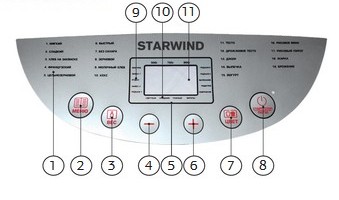|

Specifications
Power 650 W
Maximum baking weight 900 g
Number of baking sizes 500/750/900 g
Baking weight adjustment YES
Loaf bakeware
Non-stick coating YES
Cooking programs 19
Test programs 1
Program memory YES
Kneading YES
Gluten Free Bread YES
Boiling, jams YES
Baking, muffins, charlottes YES
Baking programs
Programs: baking bread, making dough, baking from ready-made dough, cake, dough, yeast dough, jam, pastries, yogurt, rice wine, rice cake, frying, fermentation, delayed start function
Maintain temperature YES
Choice of crust color YES
Process control window YES
Delay start timer 15 h
Recipe book YES
Features:
Power cord length: 1.1 m
White colour
Complementary color gray
Case material plastic
The warranty period is 12 months.
Description of the device
1. Sight glass
2.LCD display
3. Cover
4. Control panel
5. Case

Control Menu
1.19 automatic programs:
soft, sweet, sourdough bread,
French, whole grain, fast, sugar free, cereal, milk bread, muffin,
dough, yeast dough, jam, pastries, yoghurt, rice wine, rice cake, frying,
fermentation.
2. Menu button
3. Button for selecting the weight of the loaf
4. Time decrease button
5.LCD display
6. Time increase button
7. Choice of crust color
8. "Start / Stop / Pause" button
9. Process indicator
10. Crust color indicator
11. Loaf weight indicator
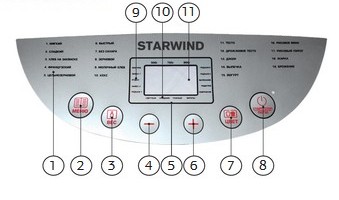
Equipment
• Breadmaker - 1 pc.
• Baking chamber - 1 pc.
• Spatula for kneading dough - 1 pc.
• Measuring cup - 1 pc.
• Spoon - 1 pc.
• Hook for removing the baking chamber - 1 pc.
• Warranty card - 1 pc.
• Operation manual - 1 pc.
Operating procedure
• Baking bread
This function is used to bake products from ready-made dough, the operating procedure is as follows:
1. Place the baking chamber firmly into the body of the bread maker.
2. Connect the device to the mains.
3. Place the dough in the bottom of the baking chamber and close the top lid.
4. Press the "MENU" button and select menu item 14 (Baking).
5. Press the "Start / Stop / Pause" button to start baking.
6. At the end of work, the time indicator displays "0:00", a sound signal is given and the heating mode is automatically activated; by pressing the “Start / Stop / Pause” button the bread machine is switched off.
7. During operation, if you notice that the products are ready, you can press the "Start / Stop / Pause" button at any time to stop the process and switch to the menu mode.
ATTENTION! If necessary, interrupt the work and change the settings by pressing the "Start / Stop / Pause" button. It is not recommended to press other buttons while the device is operating.
• Preparation of dough
The dough preparation procedure is the same as for making bread. Unlike bread, sugar, salt, milk powder, etc. are not added to the dough. At the end of cooking, a signal sounds. There are two special modes for dough preparation: dough, yeast dough.
• Baking from ready-made dough
This function is used to bake products from ready-made dough, the operating time is 1 hour, the operating procedure is as follows:
1. Place the baking chamber firmly into the body of the bread maker.
2. Connect the device to the mains.
3. Place the dough in the bottom of the baking chamber and close the top lid.
4. Press the "MENU" button and select menu item 14 (Baking).
5. Press the "Start / Stop" button to start baking.
6. At the end of work, the time indicator displays "0:00", a sound signal is given and the heating mode is automatically activated; by pressing the “Start / Stop / Pause” button the bread machine is switched off.
7. During operation, if you notice that the products are ready, you can press the "Start / Stop / Pause" button at any time to stop the process and switch to the menu mode.
ATTENTION! It is recommended to place the products in the chamber with a gap between them for even baking. You can find indicative recipes for different types of bread in the instructions.
• Cake
Cupcake preparation is similar to bread making programs. Load the ingredients according to the recipe and start the Cupcake program. The default time is 1 hour and 33 minutes.
• Dough
The dough preparation program is the same as the bread preparation programs. Load the ingredients according to the recipe and start the Dough program. The default cooking time is 23 minutes.
In this mode, you cannot select the crust color and loaf size. A beep will sound when the batch is complete.
• Yeast dough
With this program you can prepare yeast dough. Load the ingredients according to the recipe and start the Yeast Dough program (no salt, sugar and milk powder). The default time is 1 hour and 24 minutes. In this mode, you cannot select the crust color and loaf size. A beep will sound when the batch is complete.
• Jam
The Jam program allows you to make many fruit jams.
To do this, prepare the desired fruits. For example: orange, pineapple, apple, or strawberry. The amount of fruit depends on the specific recipe.
First, rinse the fruits and berries thoroughly and remove the zest and seeds. Then cut them into 3cm pieces and chop them with a blender. When the preparation is complete, fill the baking chamber with chopped fruit and press the Jam button to start cooking. The default time is 1 hour and 5 minutes.
For this program, you cannot set parameters such as "Crust color" or "Time". A beep will sound when the cooking process is complete.
• Bakery products
This mode is for advanced users. After you knead the dough using your personal settings and ingredient combinations, you can start baking directly. To do this, select the Baking program from the Menu. The default time is 10 minutes, the range can be adjusted from 5 minutes to 1 hour 10 minutes.
• Yogurt
With this program you can prepare yoghurts.
Press the Menu button and select the Yoghurt program. The default cooking time is 8 hours, the range can be adjusted from 5 hours to 13 hours.
• Rice wine
With this program you can prepare rice wine. Press the "Menu" button and select the "Rice Wine" program. The default time is 36 hours, the range can be adjusted from 24 hours to 48 hours.
• Rice cake
With this program, you can make rice cake.
To do this, press the "Menu" button and select the "Rice Pie" program. The default cooking time is 1 hour and 15 minutes.
• Frying
This function is intended for cooking nuts, raisins and other ingredients (peanuts, soybeans, almonds and other nuts and dried fruits) stir-fry - easy and quick frying.
Press the "Menu" button and select the "Fry" program. The default cooking time is 30 minutes, but can be adjusted from 1 minute to 2 hours.
• Fermentation
This program is identical to the normal fermentation process, where after kneading the dough is placed in a warm place for fermentation. Usually the rise of the dough occurs in the region of an hour. If the dough has not increased in volume, let it stand still.
• Delay start function
The bread machine is equipped with a delay start function.
For example: it is now at 8:30 pm and you want to have your bread ready at 7:00 am.
NOTE: The time displayed on the screen will include the time for making the bread.
ATTENTION! This device has 15 minutes of internal memory. In the event of a power outage, the bakery will keep your selected settings for 15 minutes. After the resumption of electricity supply, the bakery will continue to operate.
1. Determine the number of hours until the desired moment: 10 hours and 30 minutes from 8:30 pm to 7:00 am.
2. Set the time delay using "+" and "-". After setting the time, press the button.
Sound signals are given in case:
1.if the breadmaker was connected to the network
2.if a particular menu item is selected
3. Pressing the Start / Stop / Pause button
4. The kneading program works, thus reminding you to add certain ingredients.
5.complete the operation
6. End of the keep warm program.
|