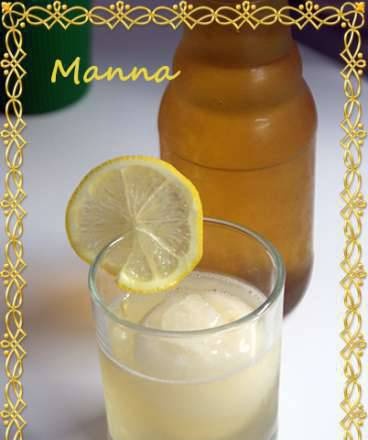|
 Fans of the TV series about Katya Pushkareva saw how a person can be changed by a small amount of cosmetics and a skilled stylist. Similar changes are possible with mobile phones. They can be easily stuffed with trendy ringtones, super pictures and the most popular toys. And for this you need the smallest thing: a small KKR (coefficient of curved handles) and a program for controlling the terminal using a personal computer. Fans of the TV series about Katya Pushkareva saw how a person can be changed by a small amount of cosmetics and a skilled stylist. Similar changes are possible with mobile phones. They can be easily stuffed with trendy ringtones, super pictures and the most popular toys. And for this you need the smallest thing: a small KKR (coefficient of curved handles) and a program for controlling the terminal using a personal computer.
Moreover, the latter allows not only to effectively change the design of the device, but also to do many other useful things: to protect the user's information from loss, to expand the capabilities of the cell phone, to simplify the work with it, and much more.
MOBILedit!
Trial version: there is
Russification: there is
A type: control and synchronization with a PC Supported phone models: almost all modern handsets.
Ease of use, wide functionality, versatility, eye-pleasing design - all these definitions are the best fit to describe the program "MOBILedit!" It is designed to control the phone from a personal computer, as well as to exchange data between these devices.
And what, in fact, can she do? Oh, a lot! The most important thing is to back up important data stored on your phone. A mobile device is not only a means of communication, but also a storage of important information. Every day, a cell phone is at risk of being stolen or lost, falling from a height or being submerged in water. Usually, before losing data, we rarely think about how important it is. But then comes the belated understanding that the address book with unrecoverable phone numbers (sometimes hundreds of them!), Text messages with important notes, multimedia messages with photos of friends, organizer entries, programs have gone into oblivion. "MOBILedit!" Is a reliable protection against such problems. It will help to save such data in the computer and, if necessary, can easily restore them in the terminal.
The phone keyboard is much inferior to the computer keyboard in terms of ease of use. How cool it would be to enter numbers in the address book and write SMS using the big keyboard! And here "MOBILedit!" Comes to the rescue, turning such a desire into reality. Friends will be amazed how you can type texts so quickly. Making money out of thin air "MOBILedit!" will not be able to teach, but it will be able to protect the wallet of its owner from unnecessary expenses for the purchase of pictures, melodies, games for a mobile phone. "Money out of thin air" - this is how one can characterize the sale by content providers of various content (the same pictures and melodies) at a price of 9-16 hryvnia per piece. Every day, from TV screens, pretty girls, boys and 30-graphics in the form of a phone persuade us to download a new super hit or an incredibly beautiful picture, bashfully hiding an inconspicuous line with information about the cost of the service at the very bottom of the TV screen. With "MOBILedit!" you can no longer pay attention to such advertising. It allows you to easily download the necessary files to the device or delete unnecessary ones. With it, you can even create an image yourself and install it on the "desktop" of the terminal.
Especially for lazy users, programmers have integrated into "MOBILedit!" a complete control system for a mobile phone. For example, now there is an opportunity, without getting up from a chair, with just one click of the mouse to accept or reject an incoming call. From the manufacturer's website, you can download the Lite version of the program, which allows you to use all the functionality for seven days. The size of the distribution kit is relatively small - only 13 megabytes.Installation is very simple, no difficulties should arise for a housewife.
Now that the program is already installed on the computer, we connect the cellular terminal to it via a data cable, infrared port or Bluetooth. We start. After a little thought and purring with the hard drive, the PC will show the "MOBILedit!" Window on the monitor. The phone search wizard is automatically activated immediately, with the help of which this procedure goes quickly. Now you can start working with the program.
In addition to all the features described, additional ones are easily added by connecting to the program of plugins. They can be found on the manufacturer's official website.
The main advantages of this program are its versatility, functionality, intuitive interface and ease of use. The only drawback of the product can be considered only its considerable cost.
Siemens Mobile Phone Manager
Price: is free
Russification: there is
A type: PC control and synchronization
Supported phone models: all modern Siemens.
Mobile Phone Manager - the official program for working with terminals manufactured by Siemens, is a logical continuation of the well-known program Siemens Data Suite. Functionally, they differ little from each other - except that in the new version the design has been pleasantly transformed and there is an opportunity to choose different styles of window decoration. The program is able to download files to the device, install Java applications, edit the address book, create and send SMS messages, synchronize the phone with Outlook, use the mobile Internet and much more. You can download it from the official website of the company. You just need to choose the version of the program specifically for your model of the device. The size of the installation package is quite large - 53 megabytes. Yes, an unpleasant detail for dial-ups.
So, we connect the phone to the computer via a data cable or infrared port. Apparently, Siemens doesn't even know about Bluetooth. The program itself finds the terminal and "connect" with it. If this did not happen and the message "phone not found" appears, you need to check the parameters of the COM port in the settings. After starting the program, a panel appears on which you can select the desired utility.
So, to scroll through the address book, view the call log and synchronize with Outlook, select the "Contacts" item. To work with SMS-messages - "Messages". It is thought out so conveniently that soon the owner of the handset will get tired of typing messages on the telephone keypad, and he will do it only with the help of a computer. The software package includes an excellent image editor. It starts when you select the "Pictures" section.
A very worthy utility, with its help you can not only edit an existing picture, but also create your own. The engineers equipped the program with one more editor - melodies. It allows you to edit ringtones, after which you can write them to your phone. It is best to use Phone Explorer to download pictures, melodies, games to the device, as well as copy photos and videos from it. The computer will "see" the contents of the terminal as a separate logical disk, which is very convenient. Working with the program is no more difficult than copying a file to a floppy disk. Siemens developers have taken care of backing up data from the device. With just a few clicks and spending two minutes, you can get an archive of all your data. Recovering them will be just as easy.
The Siemens GPRS Modem Assistant utility is provided for mobile Internet users. It allows you to access the Web anywhere, as long as there is a mobile connection. With Modem Assistant and a laptop, you can chat while on the go.
The advantages of Mobile Phone Manager are as follows: the program is very easy to use, created by the phone manufacturer, therefore it has high reliability. The disadvantages include the large size of the distribution kit and the impossibility of exporting information from the terminal to "office" data formats.
Siemens Mobile Control (SiMoCo)
Price: free
Russification: there is
A type: PC control and synchronization
Supported phone models: all modern Siemens.
For those users of Siemens phones who do not like the cumbersomeness and resource-intensiveness of the official software package for controlling the device, the Czech programmer-enthusiast has created a program Siemens Mobile Control (SiMoCo). If the official Mobile Phone Manager is like a huge powerful aircraft carrier, then SiMoCo is a small, light and fast ship, but with nuclear missiles on board. In other words, this tiny program performs the tasks assigned to it no worse than its official counterpart, and even better by many criteria.
The size of the installation package is just under one megabyte - users of a dial-up connection to the Internet will appreciate this.
The author has built in SiMoCo mechanisms for viewing technical information about the phone, controlling the basic functions of the handset. But it will be interesting mainly for "techies". But the possibilities of viewing, editing and importing the address book will interest everyone without exception. With a few mouse clicks it can be saved to a VCARD standard file. So when buying a new terminal, you no longer have to re-enter hundreds (or even thousands) of the required numbers by hand. It will be enough to load the file saved in the old phone with the help of SiMoCo. This is, of course, provided that the new device will be manufactured by Siemens (Benq). 'If the terminals of this manufacturer are bored and you have purchased a model of another company - that's okay. The same file can be written to a mobile device using any phone control program from a personal computer that supports the purchased model. For example, the same "MOBILedit!"
The basic functions for programs of this class in SiMoCo are practically all implemented with a pleasant "twist". So, the written SMS can be sent to several numbers at once. Messages already existing in the terminal memory can be edited without problems. The program is able to automatically archive new SMS-ki to the computer. EMS-messages that are unfamiliar to us are stably supported. Symbols of different languages are read in the address book, organizer and texts, for example, Cyrillic.
The built-in Logo-editor can become a "canvas" for creating pictures. And even if now they appear only as a screensaver on the phone screen, but who knows, maybe in the future museums will fight for the originals of these works, and their reproductions will be included in all encyclopedias of world masterpieces of art.
I never knew how to play the piano or grand piano, but as a child I loved to knock on the sounding black and white keys of these instruments. SiMoCo made me think of this childish quirk. The melody editor provided in it is presented in the form of a virtual piano keyboard, with which you can create your own melody-ringtone. A new melody is recorded in a text box in a special code consisting of notes, octaves and other components of the composition.
In general, we can say one thing about the SiMoCo program - every Siemens phone owner should have it.
 Resource Manager Resource Manager
Price: free for non-commercial use
Russification: there is
A type: synchronization with PC, resource editor Supported phone models: almost all modern Samsung.
The three previous programs can be compared to good professional cosmetics. They are able to change the "appearance" of the phone, but only within the framework set by the nature (manufacturer). The program of the Ukrainian programmer - "Resource Manager" - is capable of performing "plastic surgery", which will completely change the design of the device and turn it into a unique handsome man (or a freak, depending on the owner's taste). You can remake any picture, any menu, all built-in and service melodies, fonts. But these are still flowers.The program can change the assignment of function keys, activate new capabilities of the terminal, eliminate software errors made by the manufacturer, and much more. It is no secret that with a real surgical operation there is always a risk of irreparably damaging the face. Likewise, if you seriously change your phone, you can ruin it by doing it wrong. Therefore, before starting work on rebuilding, carefully read the instructions for using the program and tips for beginners on the official website. In addition, just in case, make a "backup" of data from your phone on your computer. This can be done with the already described "MOBILediti".
The technology for working with "Resource Manager" is as follows. First of all, you need to "merge" the system data from the terminal to the computer in the form of a firmware file (* .bin) or a resource file (* .tsf). This can be done using different programs, for example, SGH Flash Dumper. After that, it remains to open this file in the "Resource Manager" and edit it at your discretion.
Earlier, during a trip to the subway, it was not uncommon for me to hear the sound of an incoming SMS, but taking the device out of my pocket, I could not find any new message. Together with me, another third of the passengers of the car did this. Each time it turned out that a man was also standing next to him with a Samsung phone, and the message came to him. It's hard to say what the Samsung engineers were guided by when they built only a few melodies for text messages into the terminal and did not provide for the possibility for the user to change them if desired. To solve the problem of the same for everyone and therefore terribly inconvenient signals about the arrival of SMS, open the "SMS Melodies" tab in the "Resource Manager" and load there sounds of your choice. And altered alarm clock melodies in the same way will add variety to life.
Bored with the usual names of phone menu items? Would you like to put "Arrows" instead of "To do list", replace "SMS messages" with "Messagi", and instead of "Alarm clock" see "Dilinkalka"? Elementary - the "Language Resources" tab. If desired, the image when loading the phone, menu pictures, photos of subscribers from the address book, groups, Java section, pictograms, icons are subject to change.
Phones of many manufacturers allow, at the discretion of the owner, to assign different actions to function keys. It is not clear why Samsung decided to deprive their devices of this opportunity. And if not for the "Resource Manager", then nothing could be done about it. The function buttons can be assigned new tasks using the "Menu" tab.
When all the tasks for updating the design are completed, we save them to a file, and then "fill" it back into the phone. All. It remains only to enjoy your own creation.
In addition to the functions of the resource editor, this program can be used to work with files in the terminal: copy and delete pictures, melodies, toys. It is made, like a regular computer file manager, in the form of two panels. The first shows the contents of the computer's hard disk, and the second shows the files in the machine. There is a possibility of viewing pictures directly on the phone display, synchronizing the time of a mobile device with a PC, compiling Java MIDlets. An original feature is a very convenient function of taking screenshots from the terminal screen.
alisa222
|
 Fans of the TV series about Katya Pushkareva saw how a person can be changed by a small amount of cosmetics and a skilled stylist. Similar changes are possible with mobile phones. They can be easily stuffed with trendy ringtones, super pictures and the most popular toys. And for this you need the smallest thing: a small KKR (coefficient of curved handles) and a program for controlling the terminal using a personal computer.
Fans of the TV series about Katya Pushkareva saw how a person can be changed by a small amount of cosmetics and a skilled stylist. Similar changes are possible with mobile phones. They can be easily stuffed with trendy ringtones, super pictures and the most popular toys. And for this you need the smallest thing: a small KKR (coefficient of curved handles) and a program for controlling the terminal using a personal computer.